The WFU Laptop
Full time WFU faculty and staff are typically issued WFU-provided computers. Almost all faculty members will be issued either a Windows or Apple laptop.
New hires, in consultation with their hiring department, will receive instruction on submitting a preference for their operating system of choice (or possibly a specific laptop model from the given year’s selection). This is part of the onboarding process, completed in Workday. WFU IS will attempt to honor preferences, but makes no guarantee that you will receive a particular type of laptop.
After four years, faculty and staff typically will exchange their laptops over the summer. They should receive email communications in the spring of their fourth year with directions for selecting their new model and timelines for the exchange process.
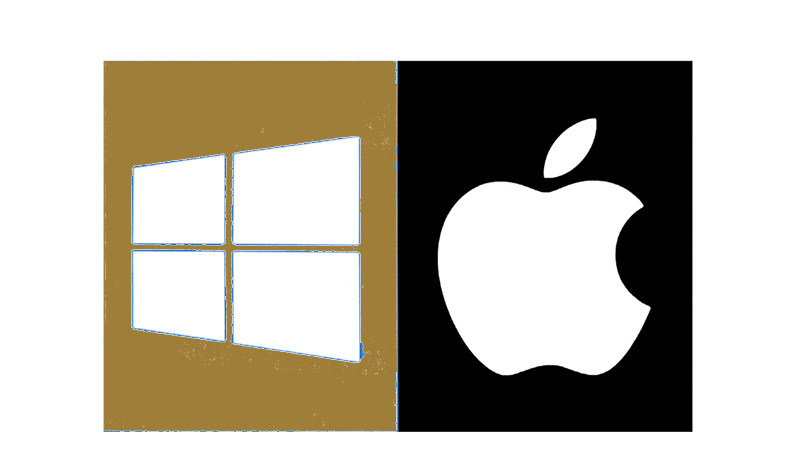
Getting your new laptop
New faculty typically pick up their new laptop at the IS Service Desk, located at The Bridge in ZSR Library once all onboarding tasks are completed with and by Human Resources. When you go to the Bridge, be sure to have your WFU ID card and also allow time for the staff to assist you with the initial boot and login. This ensures everything is set up on the laptop correctly and gives you a smooth start with your laptop.
Continuing faculty are offered specific exchange dates over the summer and fall after their four years. ITG members and members of IS will be available to assist you with setting up your new machine and insuring data is transferred.
Important information
- Laptops are issued for a 4-year usage cycle
- At the end of the 4th year, you will be contacted to exchange it for a new model. Faculty have traditionally been offered the opportunity to choose from a list of approved and supported models.
- Wake Forest University is the owner of the device and must do all service or repair work.
- It is issued to you for your use as a faculty member. It must be returned to WFU when you leave or at the designated laptop exchange time.
- The laptop is configured to log on with your WFU username and password
- WFU faculty usernames are set by a University convention – the first 6 letters of your last name, the first letter of your first name, and the first letter of your middle name
- You will be sent your initial password. Do not change it until you receive your laptop. (more on that below)
- Your account on your computer is an administrator account, so you can install software, printers, peripherals, etc.
Warranty
There is no WFU-provided warranty or insurance on individual laptops. WFU will pay for hardware repairs that are not a result of end-user negligence. If your negligence results in damage to the computer, you may be expected to pay repair or replacement costs.
Lenovo offers a 1-year battery warranty, effective from the date WFU purchased the laptop (not the date you received it).
Repairs
If your laptop is damaged, contact the Bridge. Do not allow anyone but WFU personnel to work on your laptop without authorization from the Bridge. Our Tech Shop is an authorized repair center and will complete any necessary repairs to a damaged WFU-issued computer.
The Bridge offers faculty, staff, and students loaner computers (upon request and subject to availability) if they have to keep your laptop for repair.
