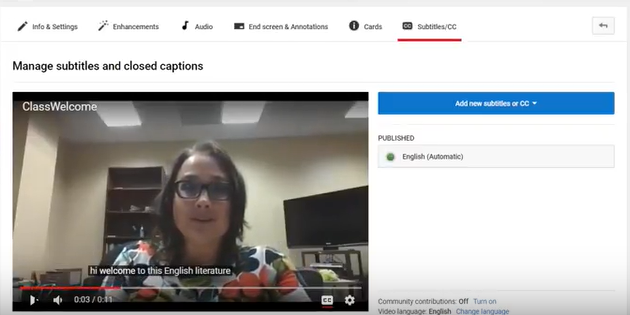(Created with Camtasia. I added zoom effects, a cursor magnify effect, a purple arrow, a purple cursor highlight… And of course I then uploaded the video to YouTube, waited for the autocaptions, then cleaned them up a bit, adding punctuation and capitalization.)
Enjoy!
Accessibility: Editing your YouTube video’s captions
Did you know that when you upload a video to YouTube, closed captions are added for you automatically after a few minutes?
The captions are surprisingly accurate. You can also go in and edit the captions, adding punctuation and capitalization or making other changes.
Watch this short video (7 minutes) to see how easy it is!
Categories: Accessibility, Remote Teaching, Video