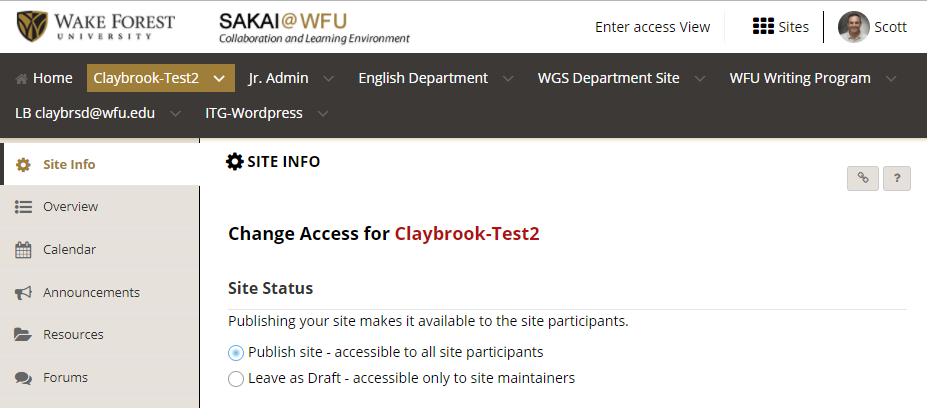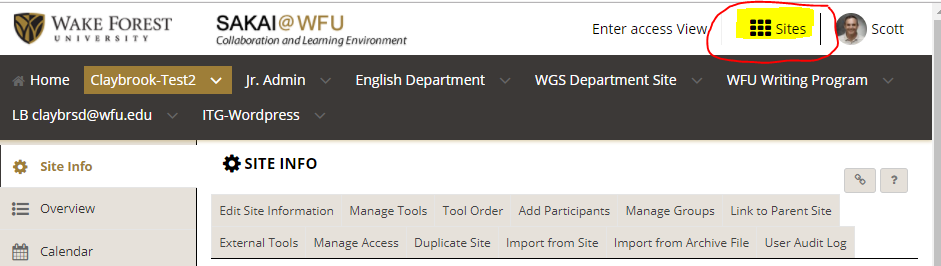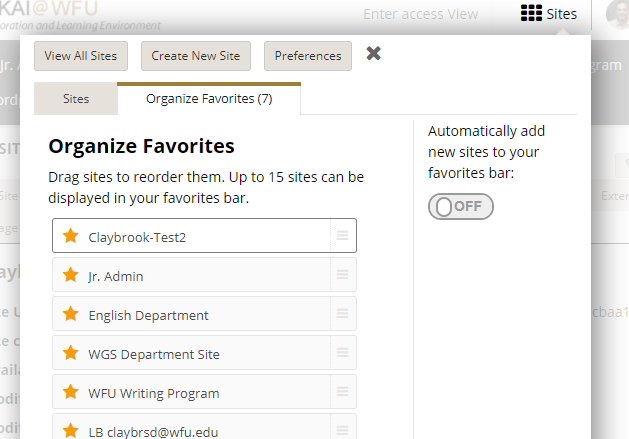Checklist – when a student can’t find your Sakai course
Your student comes to you and says they can’t find your Sakai course when they log in. Here is a handy checklist to walk you through various possibilities.
- Did you remember to Publish the Sakai site or is it still in Draft mode?
Log in and check your section: Site Info > Manage Access. If it is in Draft mode, none of your students can see it. Publish it.
- The site is Published. Is the student in the Sakai course Participant List on the main Site Info page?
- Yes. The student is listed in the Participant List:
Tell the student to log into Sakai and click the Sites launcher in the upper right corner. Your course should be in their list of Sites.
If you have the student on the course participant list and the course is not showing in the student’s list of Sites under the Sites Launcher, then the student needs to go to the Service Desk.
Note: The black bar is the Favorites. Courses only show there if they are starred in the Site Launcher. Use Organize Favorites to order them. - NO. The student is not listed in the Participant list.
- Is the student on your WIN roster from the Registrar’s office?
- NO: Banner does not have the student registered in the course. The student needs to check with the Registrar’s Office. If the student is trying to Add, they have to complete all the necessary steps and give the Registrar’s Office one business day to process the Add.
- YES: If the student is on the roster from the Registrar’s office for more than a business day, then most likely there is a problem with the Banner-Sakai synchronization for your course. Give it one more overnight for the Banner and Sakai sync to synchronize. If the student isn’t on the Site Info participant list the next day, contact the Service Desk with the particulars.
- NO: Banner does not have the student registered in the course. The student needs to check with the Registrar’s Office. If the student is trying to Add, they have to complete all the necessary steps and give the Registrar’s Office one business day to process the Add.
- Is the student on your WIN roster from the Registrar’s office?
- Yes. The student is listed in the Participant List: