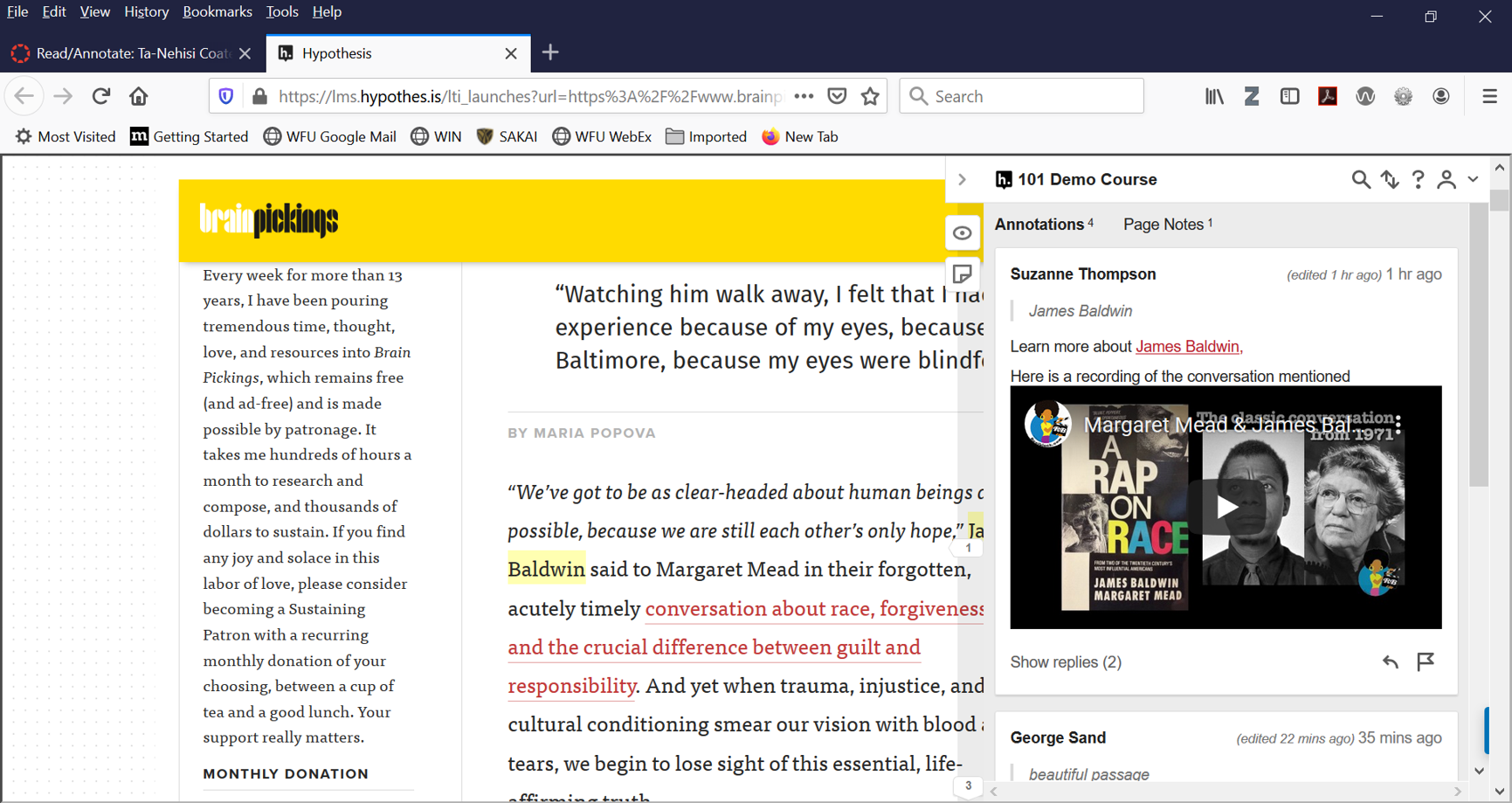Hypothesis in Canvas
Hypothesis allows you and your students to have a shared conversation on a website or PDF, using annotations.
Thanks to the Canvas-Hypothesis integration at Wake, you and your students do not have to create a Hypothesis account when using it inside of a Canvas course.
And you use the Canvas SpeedGrader interface to grade Hypothesis assignments!
FACULTY videos:
How to create a Hypothesis Assignment in Canvas, add annotations, use SpeedGrader
How to create a Hypothesis link in Canvas that is not tied to the gradebook
FYI re. hyperlinks in a Hypothesis reading in Canvas
For your STUDENTS— you can post these in your Canvas course:
How-To Video: How to complete a Hypothesis Assignment in Canvas
Website of tips re. content: Annotation Tips for Students
FACULTY Tips:
–Use Chrome or Firefox browser when building your Hypothesis assignments. Some faculty have reported problems with Safari when building a Hypothesis assignment in Canvas.
–Next semester if you copy that Canvas course content forward, be sure to rebuild the Hypothesis assignment(s) in the new course. (The company reports that sometimes a copied-forward Hypothesis link works in Canvas, but is usually problematic. Better to rebuild it.)
–If you’d like to link to a subscription database article / e-book that requires a login, please note that these links may not work with Hypothesis, since everyone is logged in to a different “instance” of the page. Please see ZSR’s guidance here or reach out to them for more information.
–If you choose to upload a PDF from your Google Drive, please note that the integration automatically changes the sharing properties of that PDF. While it will not be searchable online, it will become “Anyone with the link can view.” Here is more information about sharing settings with Hypothesis and Google Drive.
–If you create a PDF from a scanned item and the text is not recognized / you can’t click to select words, you can use Adobe Acrobat DC to make the text recognizable / “OCR.” (WFU faculty, staff and students can download Acrobat DC, part of Creative Cloud, at software.wfu.edu)
–Some faculty have asked if there is a way to hide students’ annotations from each other in Hypothesis (as in a VoiceThread using “Comment Moderation.”) The company replies that is not available at this time but may be in the future.
Want smaller groups annotating in one assignment?
You can use Annotation with Course Sections in Canvas
If a Hypothesis assignment in Canvas continually asks for authorization,
check the following:
- Is the person’s browser in need of updates? Chrome and Firefox are recommended.
- Do you have multiple installs of Hypothesis in your course? To check, go to Settings > Apps > View App Configurations. If two instances of Hypothesis are listed there, you should be able to delete one. Note that this will likely remove the Hypothesis integration from the problematic assignments, requiring you to re-create the Hypothesis portion of the assignment.
- If you are trying to annotate a PDF in Canvas Files, is the PDF set to “Published”? If not, your students will not be able to view it.
- Did you create the assignment by copying it from another course? Currently Hypothesis module links and assignments don’t reliably copy from course to course. It’s best to re-create Hypothesis assignments fresh in each class.
- In most instances, simply deleting and re-creating a problematic assignment fixes the issue. If you find no problems with any of the above, and are still experiencing authorization issues, please reach out to support@hypothes.is with a detailed description of your issue.
For more information about Hypothesis or for about using Hypothesis outside of Canvas,
visit hypothes.is
Categories: Canvas, Online Teaching, Remote Teaching