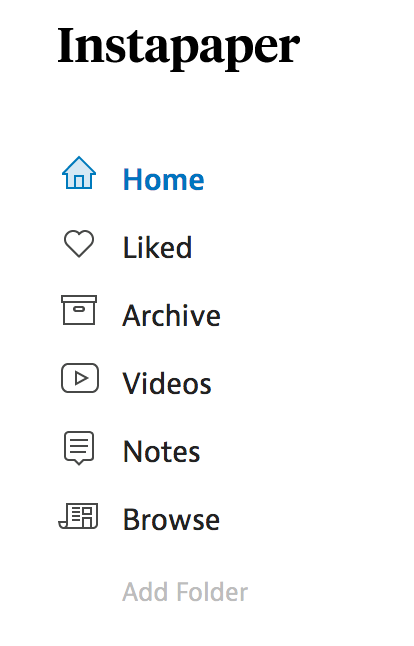Tech Tip: Instapaper
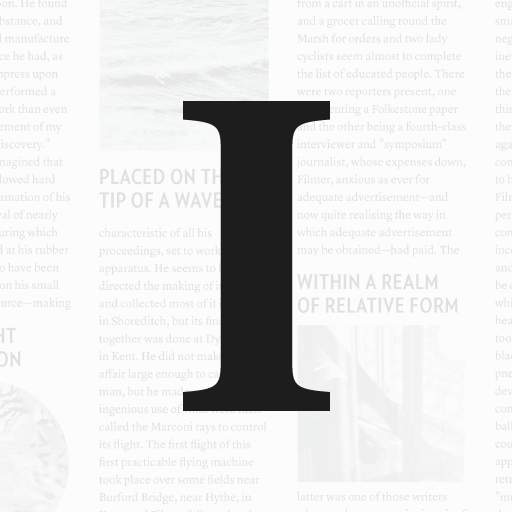
Instapaper has extensions on all major browsers, and apps for iOS and Android that makes it easy to view all your saved reading material across multiple devices. You can customize the text size and background color as well as select your preferred fonts and the width of your reading material in both the app and the browser-based version of Instapaper.
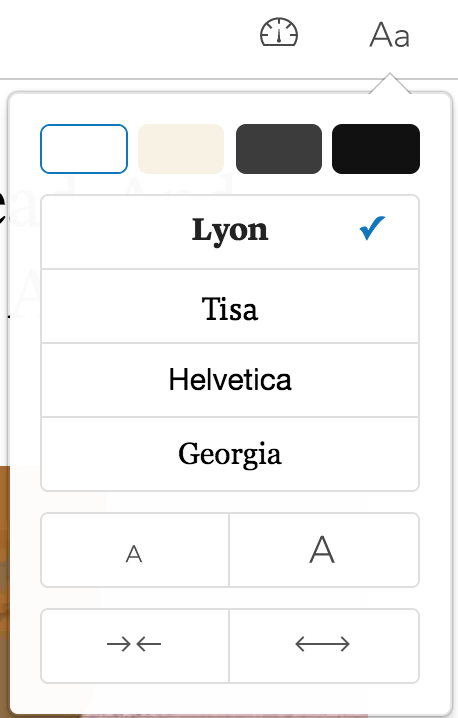
You can connect with friends who also have Instapaper accounts and share what you find. There is also a “browse” section where you can see a curated section of articles selected by the Instapaper editors.
The app allows for offline reading and viewing so once you save an article you don’t need to be connected in order to read it – great for trips where you might not have access to the internet.