Kaltura My Channels default view

The image below shows the default view for this particular user when the user clicks My Channels. This particular user is the Manager of a single channel.
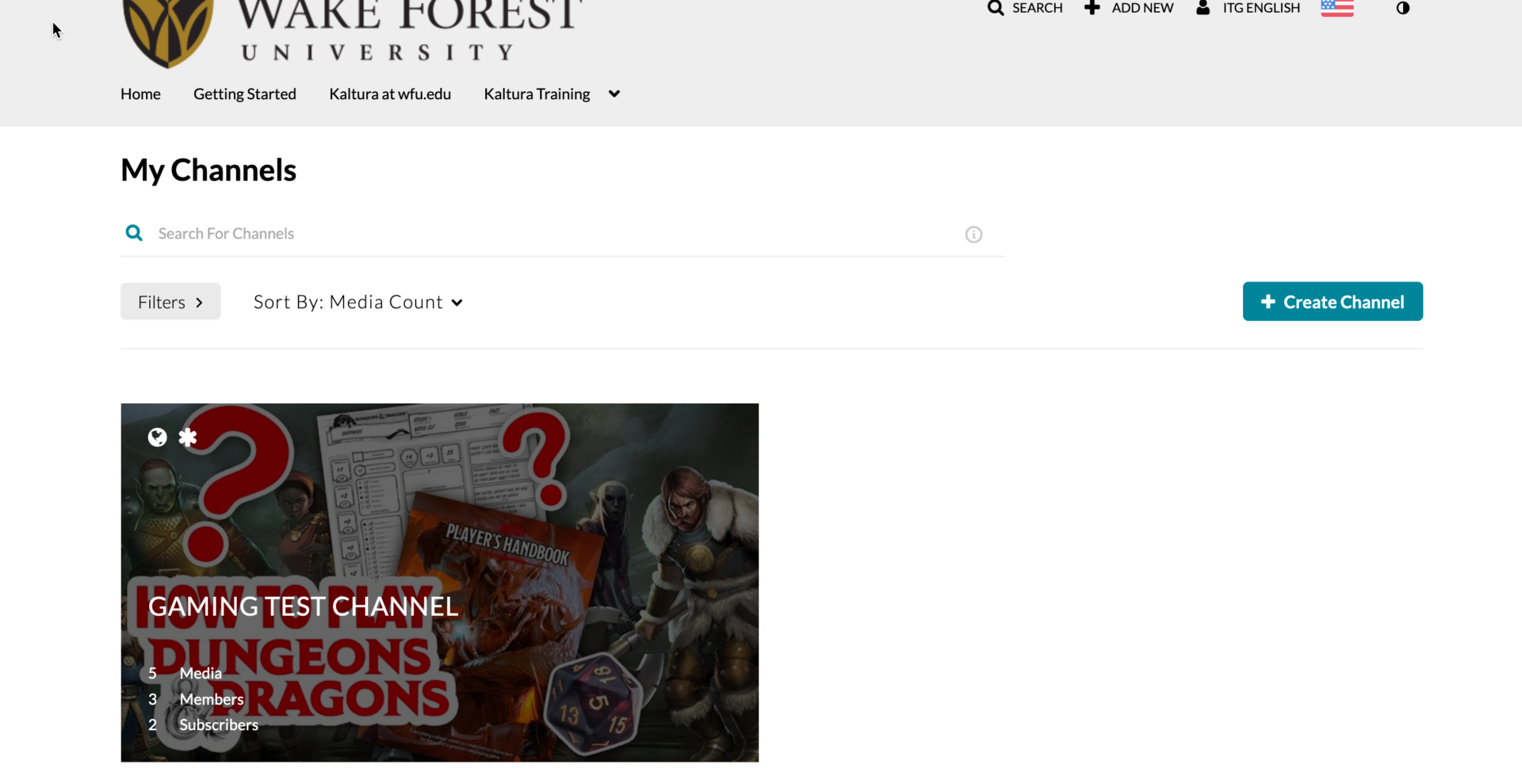
The trick to seeing more is using the Filters button.
Under the Filters button is a selection of radio buttons which will let you choose which roles you want to see for channels that include your account. In the image below, I’ve changed the role to Member and you can see different channels.
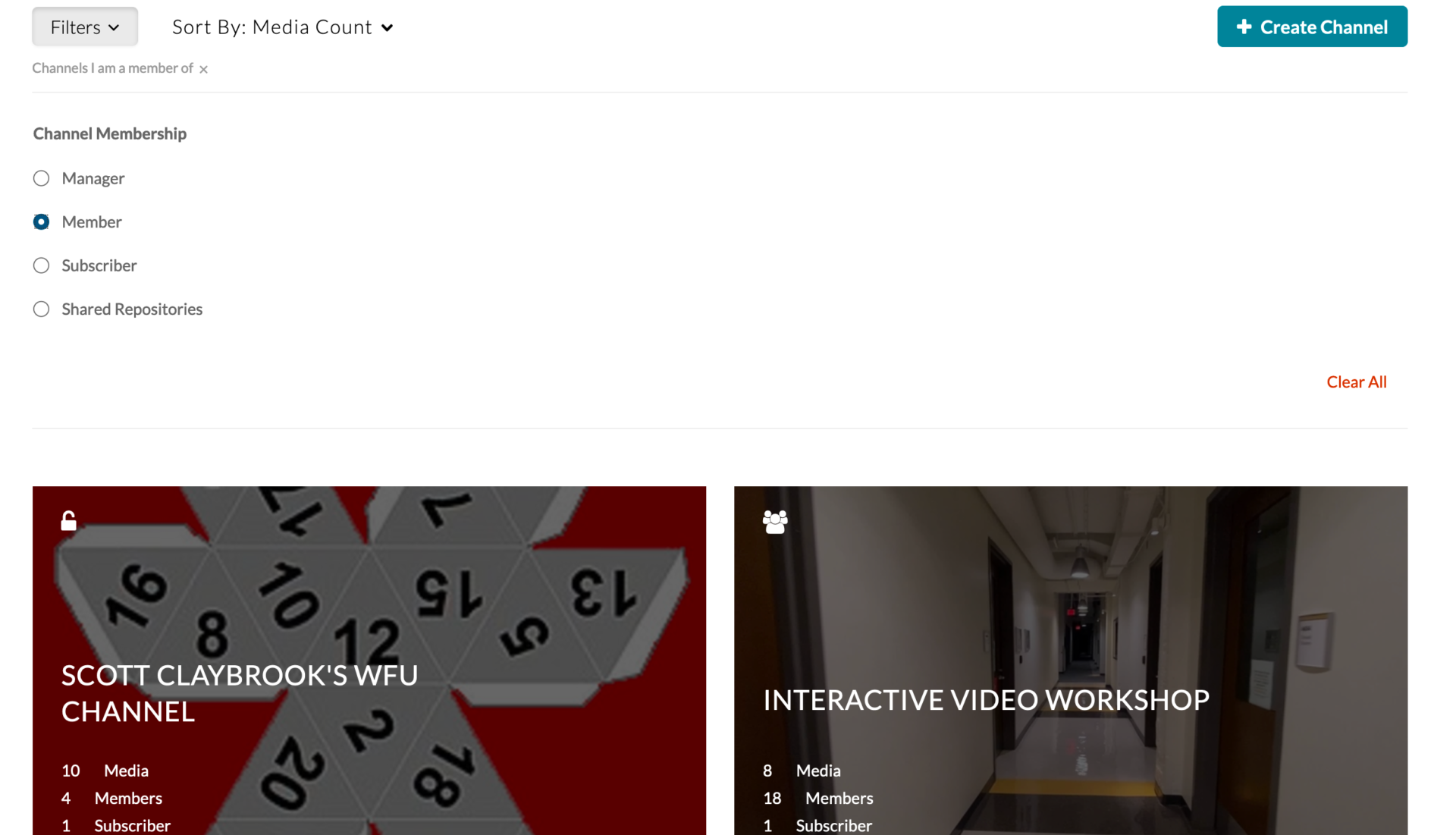
Categories: Kaltura
