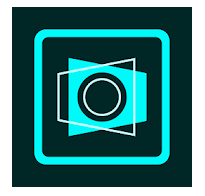Document via Cell Phone
Related to– cell phone/tablet, assignments, tests, documentation, longhand, diagrams.
Although this is not a new idea, cell phone and tablet based PDF scanners have greatly improved in terms of usability and ability to produce a widely recognized “universal access” file format, PDF.
Some schools are using these tools to allow students to write their exams/homework longhand to email to their instructors or upload to their LMS (Canvas, Sakai, etc.) as a PDF.
I would like to call your attention to two products Genius Scan and Adobe Scan PDF Scanner.
Other competitors in this category: Office Lens, Scanbot PDF creator
Genius Scan
Genius Scan from Grizzly Labs
Genius Scan, from the Grizzly Labs, provides a PDF rendering of pictures taken on the phone or tablet. It will detect the document you are snapping a picture of and apply distortion correction, color, and brightness adjustment to enhance readability. It easily creates multi-page PDFs where you can easily rearrange and merge pages and then can share via email and other modes. Note that the free tier is more than adequate for student use!
The PDF made by Genius Scan isn’t watermarked or have any other proprietary limitations. Genius Scan is privacy focused, this is very important!
Genius Scan: Documents are processed and stored on your phone unless you explicitly decide to export them.
There are paid versions, but those are more geared toward business users who are using it for expense/receipts etc. and linking to other cloud options like Gdrive, OneNote, DropBox.
Adobe Scan: PDF Scanner
The Adobe Offering, Adobe Scan PDF, is the “heavyweight contender” for mobile PDF creation. It arguably has more features than Genius Scan but REQUIRES signing up for Adobe Account and, in its default mode, shares from the Adobe Cloud rather than sending the document as an attachment.
The documents created ARE not private by default. That can be a deal-breaker for some people! But can be a big advantage for an instructor wanting to publish their PDF creations for their class.
Adobe has many features including some rudimentary OCR (optical character recognition) and commenting. Overall, Adobe is easy to use, but all its features contribute to the app being overly large and perhaps confusing to some.
The depth of features in Adobe Scan PDF may be compelling to some, but does not promote simplicity and security which could be problematic for many professors and students.
Conclusion
Genius Scan is the preferred tool for capturing longhand assignments, tests, and other documents which require privacy. Adobe PDF Scanner is a great tool with many features but is better suited for public-sharing of PDF files.
Regardless of what you choose as your selected scanner, having both of these apps in your (and your student’s) toolkits will enable on-the-go documentation!