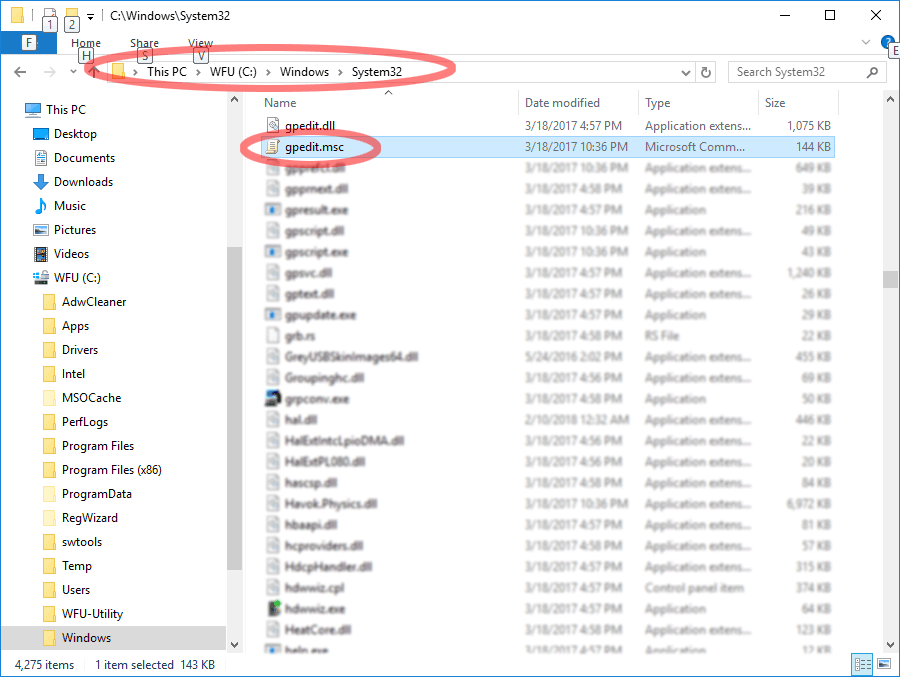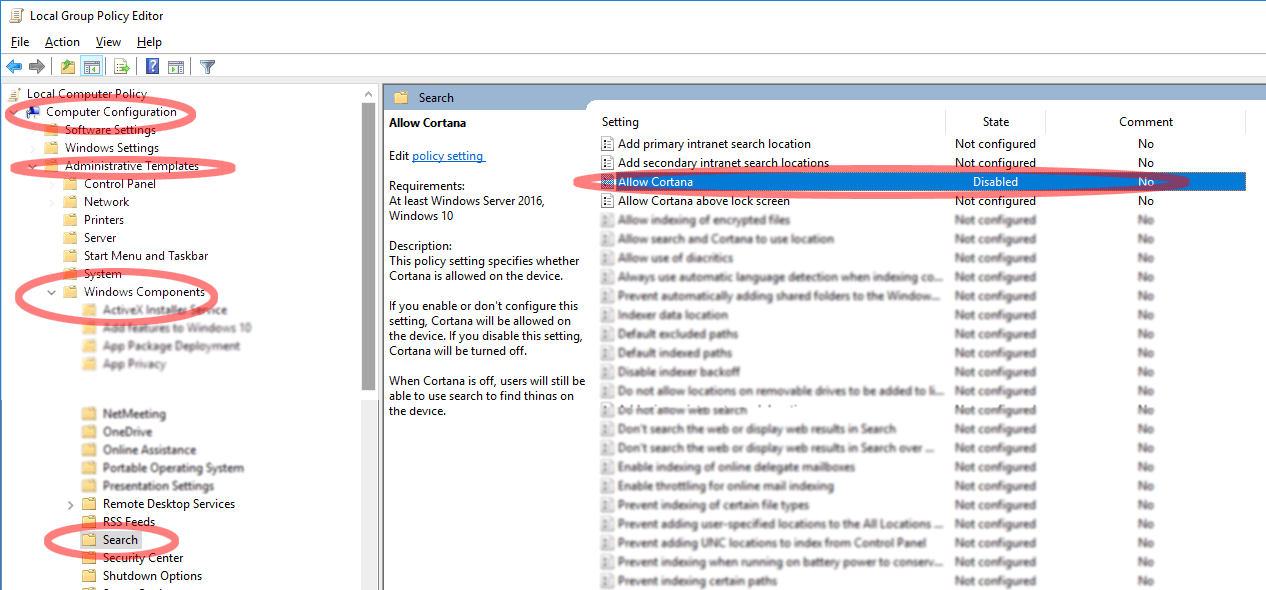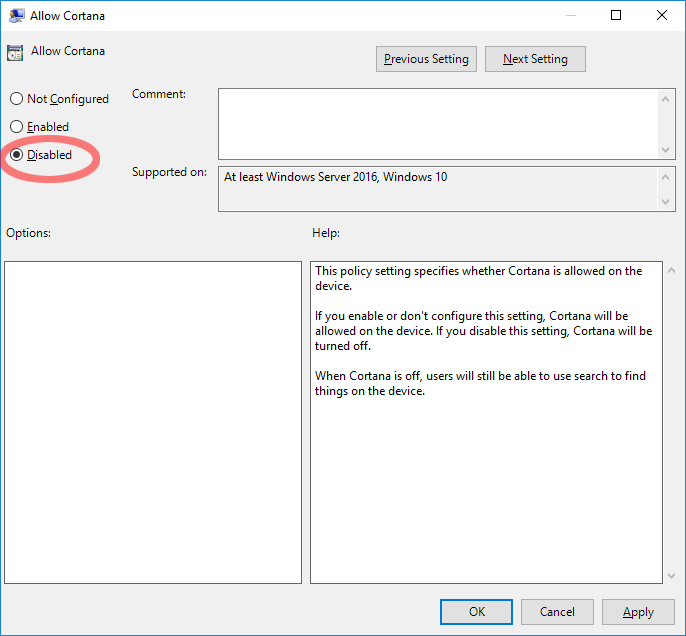temporary workaround for Windows 10 search issue
This is only a temporary workaround so you can use the functionality. It is not a permanent fix, and does not solve the underlying root cause of the issue.
IS may automatically pushed this fix (or other solutions) to your computer depends on result of testing.
1. go to c:\windows\system32 (sorry, you cannot search for it since that is what is currently not working)
run gpedit.msc
2. under Local Computer Policy, Computer Configurations, Administrative Template, Windows Components, Search
Allow Cortana is set to Not Configured
3. change to disabled
4. reboot
Categories: Uncategorized