Human Prompt Chaining
Need a spiffy Instagram square or story? The AI not really giving you something helpful but you still want that impossibly fast productivity everyone is talking about? Grab a few tips about prompt chaining and recursive prompting and then a tool to use when you got enough form the AI.
This article focuses on Firefly for image generation and Gemini as a chatbot. The content is applicable to other tools. If you would like personalized instruction or have questions about how to apply anything in this article to the tools you prefer, contact your ITG to ask anything! For those not located in the College, find similar training and instruction in the resources at ai.wfu.edu.
All of the tools shown here are simple and easy to use, but everything has a learning curve. Don’t be intimidated, dive in. This article won’t explain how to do everything you see here, you’ll have to go play with the tools. We hope you walk away with an idea for how to use the tools you’ve already learned to use or be inspired to learn how to use a new one! Your ITG Member will walk you through how to use any tool start to finish, contact us today!
Sign up for an ITG Sidecar Session! ITGs are available to spend time walking through any workflow you have, from the most mundane to the complex, we apply our exceptional knowledge developed for your department to give you productivity synergy. Save time and energy with a simple sidecar consultation with your ITG Member.
Techniques
If you aren’t already doing it, the world of recursion and chaining can improve your AI augmented workflow immediately.
Recursive Prompting
This one is really common and most of us do it, but now you’ll know what it is called.
Recursive prompting is when you essentially continue the conversation with a chatbot or use a previous result to prompt GenAI again.
Prompt Chaining
This is a powerful approach that allows the ability of one AI to augment the ability of another AI. This is the basis of an approach to applying AI called Agentic AI, which is outside the scope of this article.
Prompt Chaining is using one AI to generate a “prompt” for another AI which is then used to prompt the next AI in it’s prompt chain. For some AI, the “prompt” may not always be words, it could be an image or another format of data depending on how the AI receives input.
Click below to see examples of these concepts.
The Recursive Example Prompt:
Adobe Firefly Image Generator.
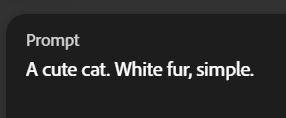
Result:

Recursion via adding a style reference:
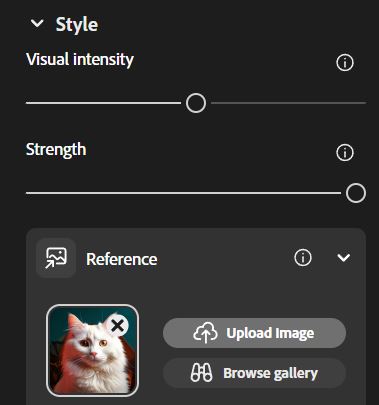
This is recursive because it has the tool reference something it made before.
Recursion via Generate Similar technique:
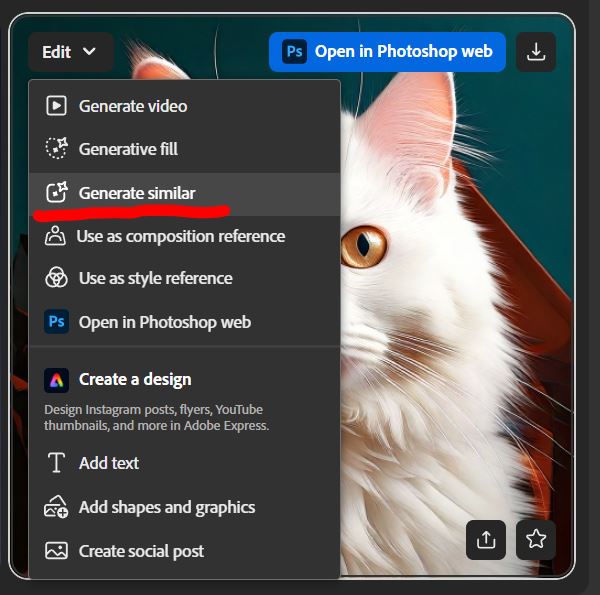
Result:

Starting with Google Gemini Chatbot
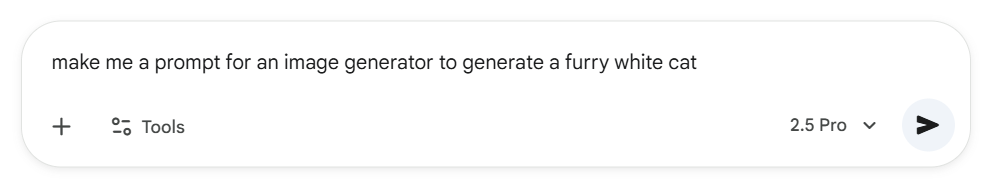
Result:
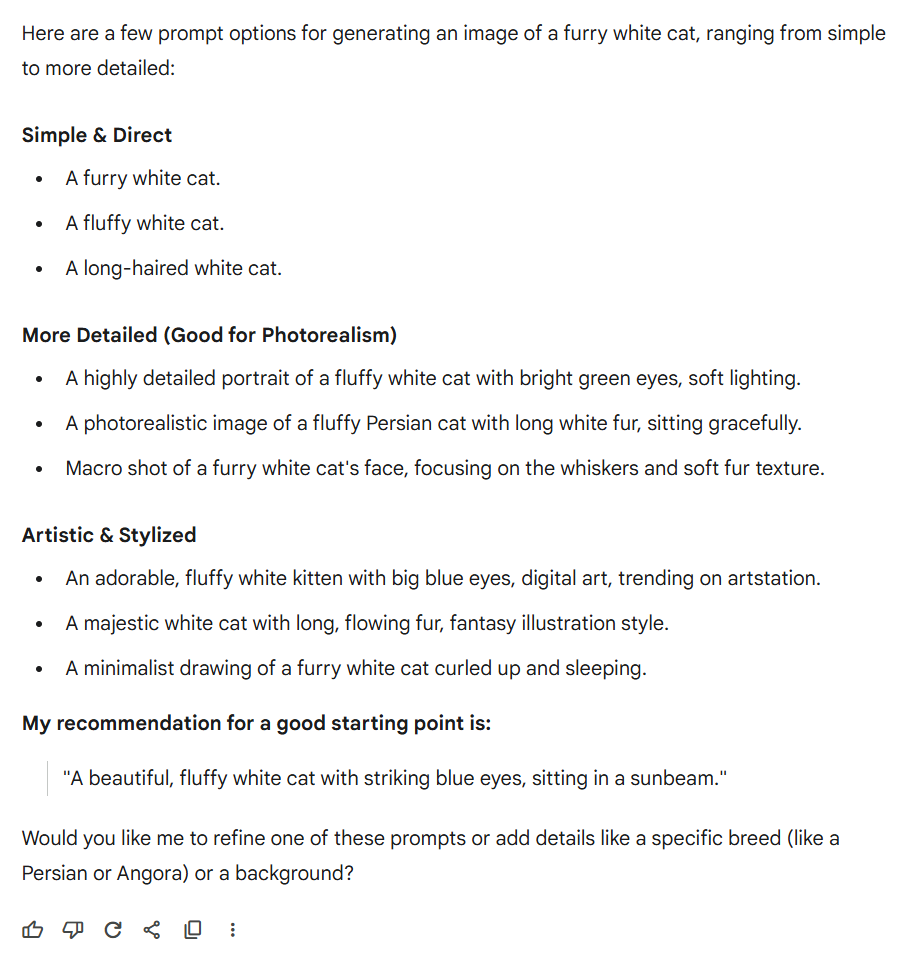
Chaining into Firefly
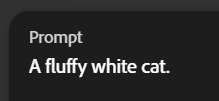
This is chaining because one AI has generated the prompt that is fed into another AI.
Result:
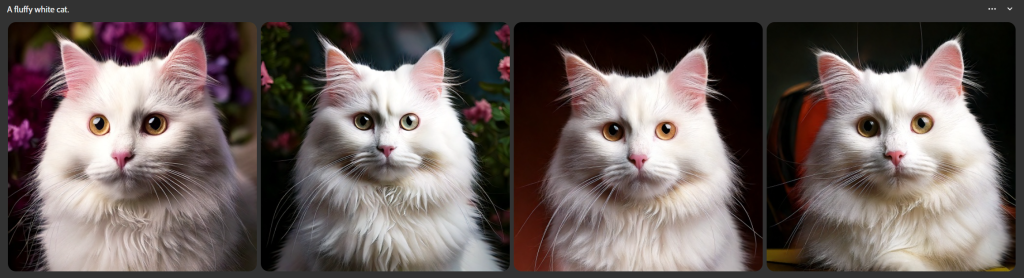
Workflow Overview
Chain a prompt from Google Gemini into Adobe Firefly.
The Goal
Produce a square marketing asset that can easily have wording added.
The example shall be a fictitious party in the workplace.
Generative AI practically cannot currently put complicated wording into images reliably. Tools such as Gemini can produce good marketing materials and graphics with language in images, but often there are small errors that are difficult to fix with prompt recursion. For some use cases, a straightforward prompting and recursive interaction with a tool like Gemini will be the best workflow, but in many cases, especially when reliability is critical, having tools operating only at different segments of the workflow is valuable. This article seeks to give users more ways to apply multiple tools for the most effective and efficient workflow for their task, it is not an attempt to suggest that any given workflow is the best option generally.
Said another way, being able to take control of a piece of the process that is not working efficiently with a different tool can save a great deal of time and effort.
Step One: Initial Prompt Generation
Use a chatbot to generate a prompt and guide you through how to implement it.
It is important to realize that part of the power of prompt chaining is not simply using one aspect of a tool, but the full capability of that tool. In the following example, we see how Gemini not only provides a prompt by interpreting what I am able to articulate to it of my vision, but also how to engage elements of the firefly tool (target AI tool) with options like configuring Effects and a selection from multiple prompts with an explanation of why each prompt was generated.
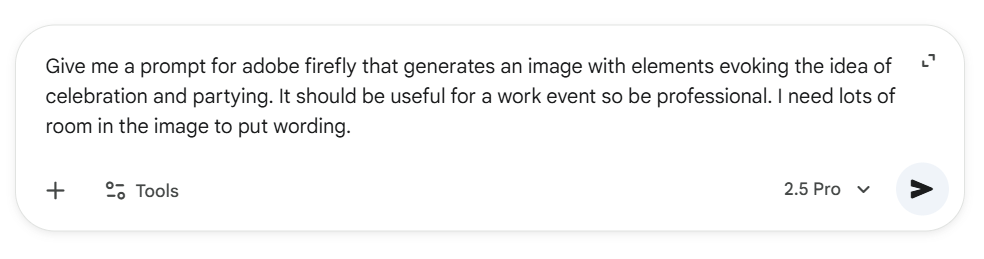
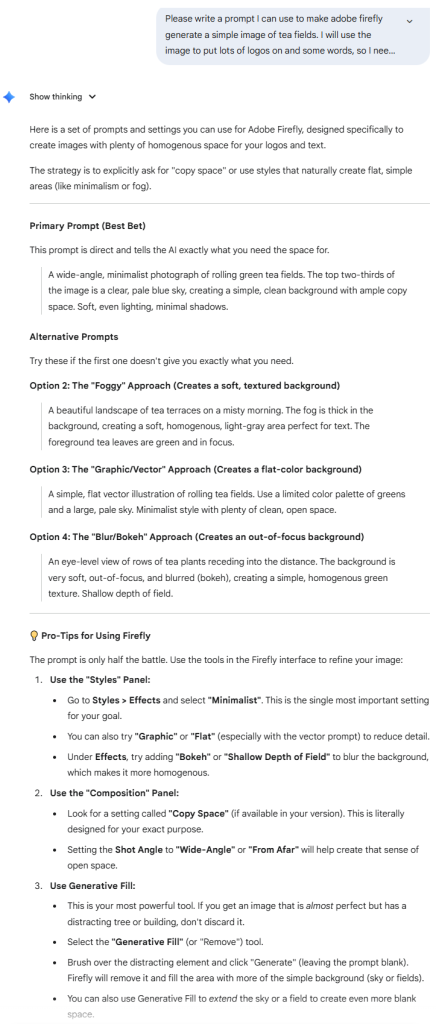




Above are the Firefly results from multiple recursive prompts jumping off the Gemini prompt.
The result will vary. We saw in a previous example (inside a clickable accordion above) that it returned simple text and many options. This time it returned only a couple and Gemini took a crack at generating the images itself.
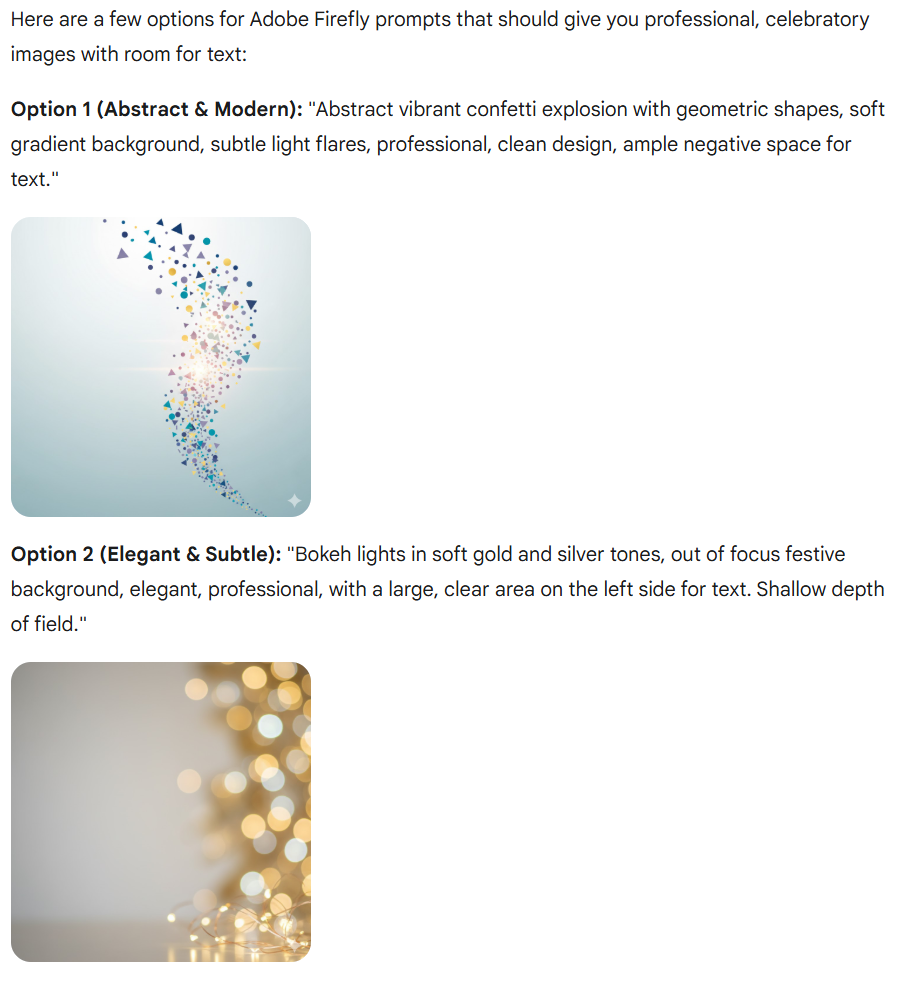
Using a recursive prompt to improve the result.
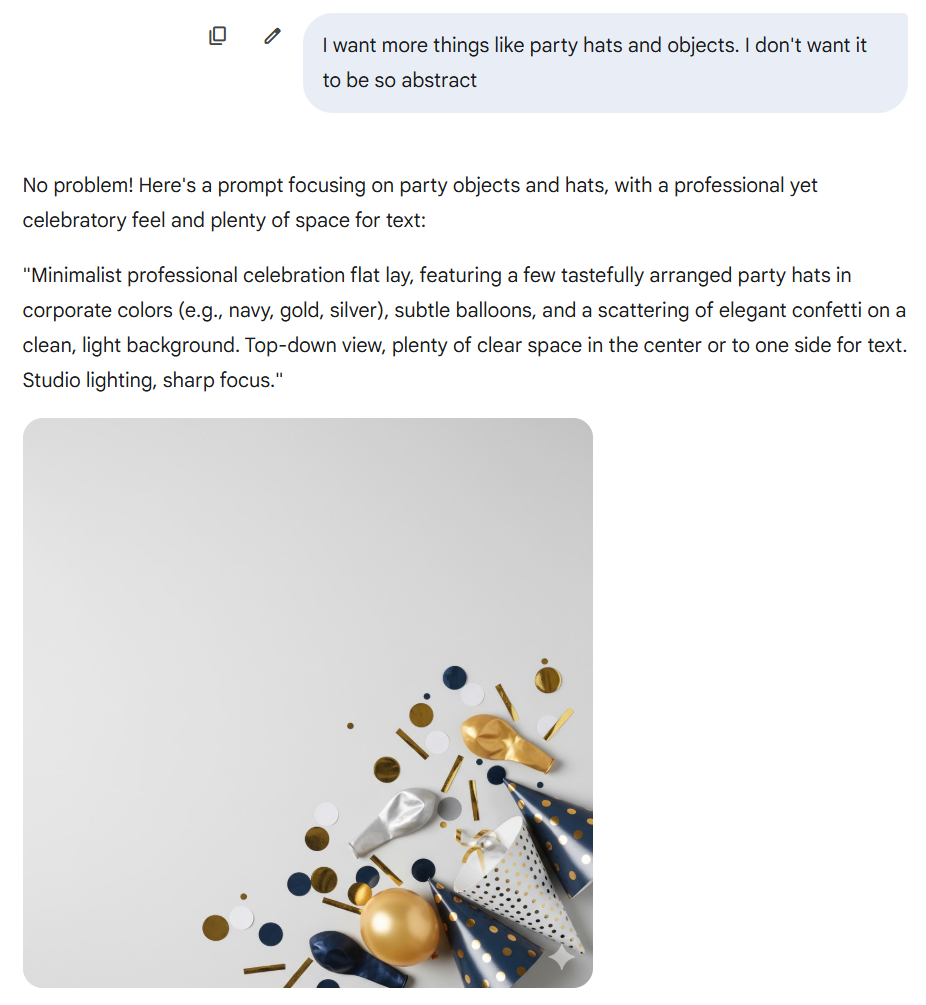
We could stop here, and we very well might. If your first tool finished the job, run with it.
Step 2: Image Generator
Adobe Firefly
Firefly works differently than a tool like Google Gemini. You can adjust what approaches it uses and seed the tool with images in a way that is difficult to control in Gemini.

Just using the prompt Gemini finally landed on does not give us good results. We can learn from previous output from Gemini and use its own wording. “ample negative space for text”

Remember that some AI tools have many available models. When Firefly produced less than desirable results above, the model was changed to Firefly Image 4 (from 3).
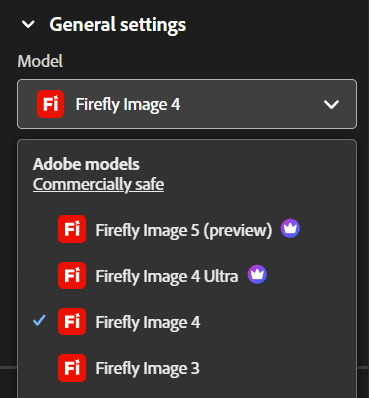

Conclusion
As we continue to learn how we can augment our productivity with AI, we must find ways to best use each tool available. Try asking one of your favorite AI tools to create a prompt for another tool. See if this improves your results or reduces your effort.
For any tool lovers, knowing when to use a drill to pilot a hole before using an impact driver to drive fasteners is important. If the material is hard enough, you won’t succeed without piloting first, if the material is rigid but soft enough to drive into, you may cause fractures.

Note about Nano Banana: Since the writing of this article, google has integrated a specialized generative image model into the Gemini application that allows Gemini chatbot to automatically chain with Nano Banana. The development of AI is rapid and this change is a great example of why this article can only help to understand the concepts. They must then be applied to various tools.
Categories: Tech Tip
