Get to know Adobe Express
Introduction and Setup
Adobe Express is a versatile, user-friendly tool that can enhance your workflow and help you achieve professional results with ease. Whether you’re designing a presentation, manipulating images, or creating a stunning flyer, this platform empowers you to turn ideas into reality.
You can access Adobe Express through our WFU Creative Cloud subscription. If you’ve never activated your WFU Creative Cloud subscription, start by going to software.wfu.edu, signing in, and locating the Adobe Creative Cloud entry. You will need to go through the process of requesting activation and installing the Creative Cloud app. Once you have Creative Cloud installed, open it and launch Adobe Express.
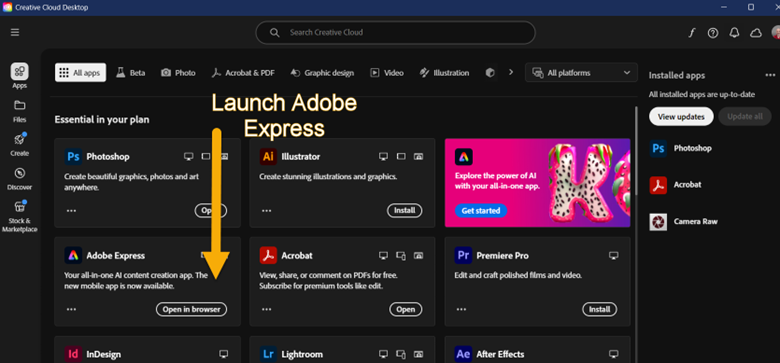
Adobe Express web app
Upon opening Express you’ll be greeted by the tagline ”Create anything quickly and easily!”

Explore the Quick Actions tab:
- Make quick enhancements to your photos, videos and pdf’s
Explore the Generate with AI tab:
- Custom Backgrounds and AI Image Generation: Create unique backgrounds or generate entirely new images using Adobe’s AI technology.
- Templates: Generate a custom template using AI
- Background Removal: Instantly remove backgrounds from images with precision.
Below this, you’ll find a range of intuitive tools and templates designed to kickstart your projects.

- Interest-Based Customization: Scroll down to the section labeled “More ways to start based on your interest.” From here, you can customize your experience by clicking the “interest” hyperlink and adjusting the ribbon to align with your specific creative needs.
These tools enable you to transform your visuals, ensuring they meet professional standards with minimal effort.
Additional Support and Resources
Need help mastering Adobe Express? You have several options:
- Built-In Guidance: In the bottom-left corner of Adobe Express, click on the light bulb labeled “Learn.” This feature provides step-by-step assistance.
- LinkedIn Learning: Open your app launcher, access LinkedIn Learning, and search for “Adobe Express” to explore video tutorials.
- Instructional Technologist Support: Contact your department’s instructional technologist for personalized guidance.
Download Adobe Creative Cloud today and explore the possibilities with Adobe Express!
