Zoom AI
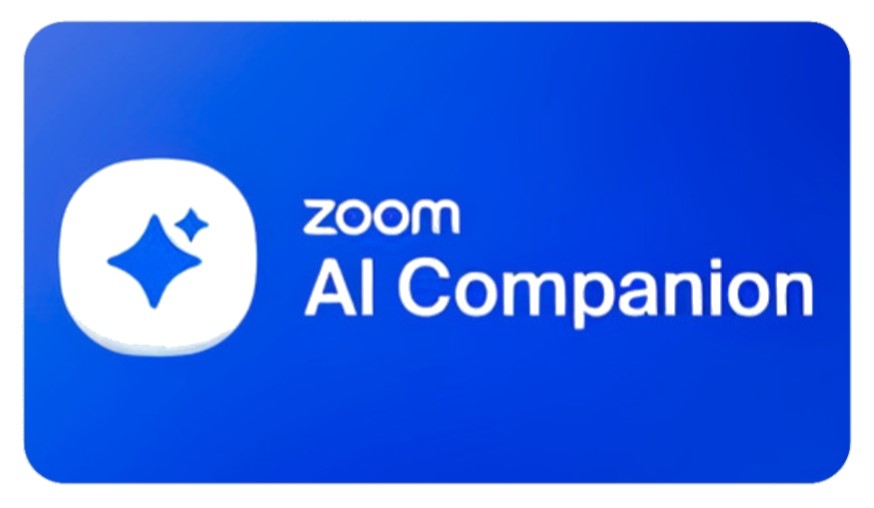
Zoom AI Companion is a generative-AI digital assistant, delivering powerful, real-time capabilities to help users improve productivity and work together more effectively. This article focuses on the ability of this tool to generate summaries of meetings.
Zoom AI Companion can generate a meeting summary without a transcript. Transcripts are generated when a meeting is recorded.
Navigate to https://zoom.us
Click “Sign In” in the uppermost right corner. Then use the option to sign in with Google. Select your WFU Google Account (WFU email account). If you are not already signed in to your email, sign in via Google at this time.
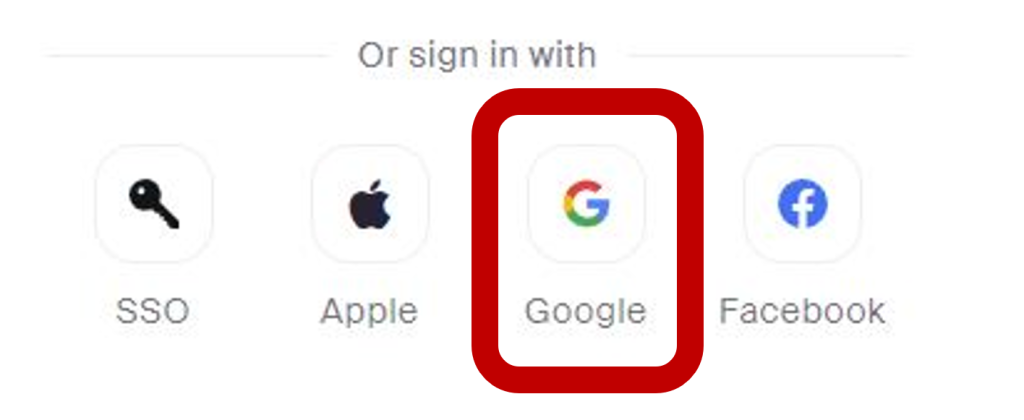
Click “Settings” in the left navigation menu.
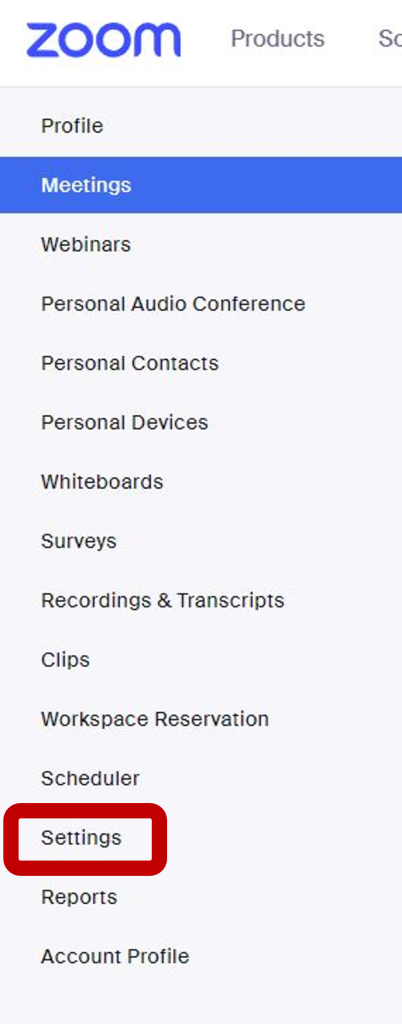
Look for the tab across the top of the page that is labeled “AI Companion”, it may be the default where you arrive in settings. If it is not the default, click this tab to go to the “AI Companion” settings.
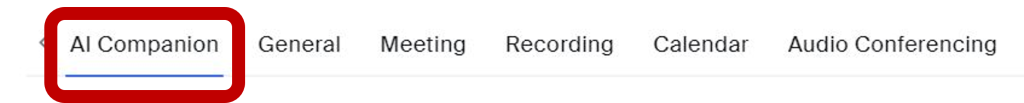
Among the first few settings, you will find “Meeting summary with AI Companion” setting.
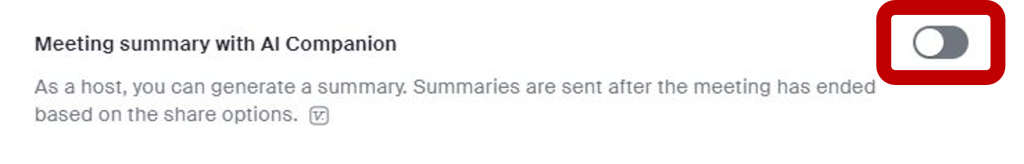
That’s all for the settings, you should be able to use the AI Companion for summary in the next meeting you host.
As the host of the meeting, you will have a button labeled “AI Companion” in the lower control bar of the main meeting window. Click that to reveal the option to “Start summary.”
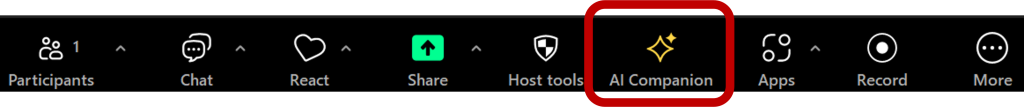
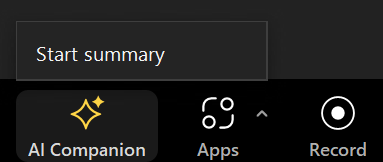
The AI Companion will summarize everything from the time “Start summary” is clicked or the meeting is ended. You do not need to “Stop summary”, you may just end the meeting. You may decide to “Stop summary if there is a part of the meeting that needs to be excluded from the summary.
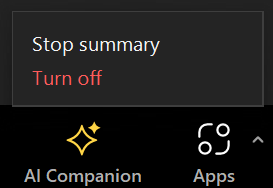
About the Turn off option
Need to prevent a summary from being generated? Transcript wiped too?
AI Companion has your cover up covered!
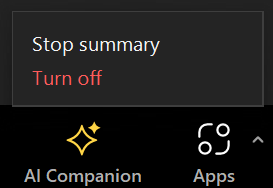
After starting a meeting summary, you may click “AI Companion” again and have the option to “Turn off”. Clicking “Turn off” will show a dialog box that has an option to “Delete meeting assets”. By selecting that option, your meeting won’t be transcribed or summarized.
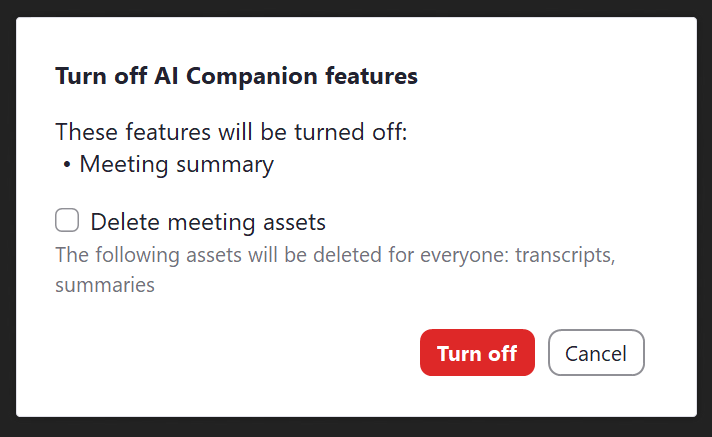
Recording the meeting using the record feature may still generate a transcript.
Categories: Tech Tip
