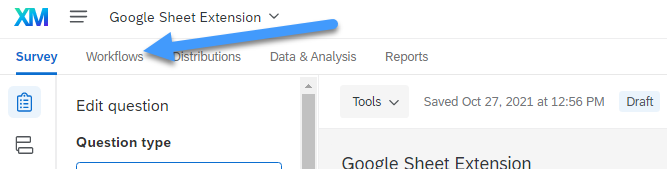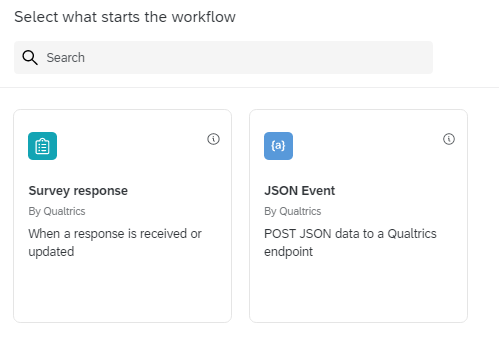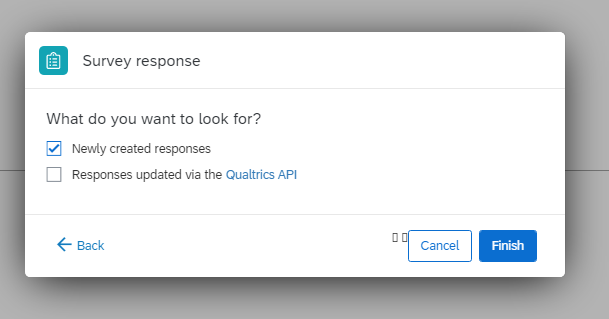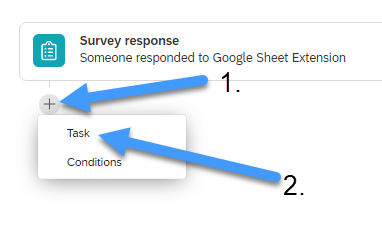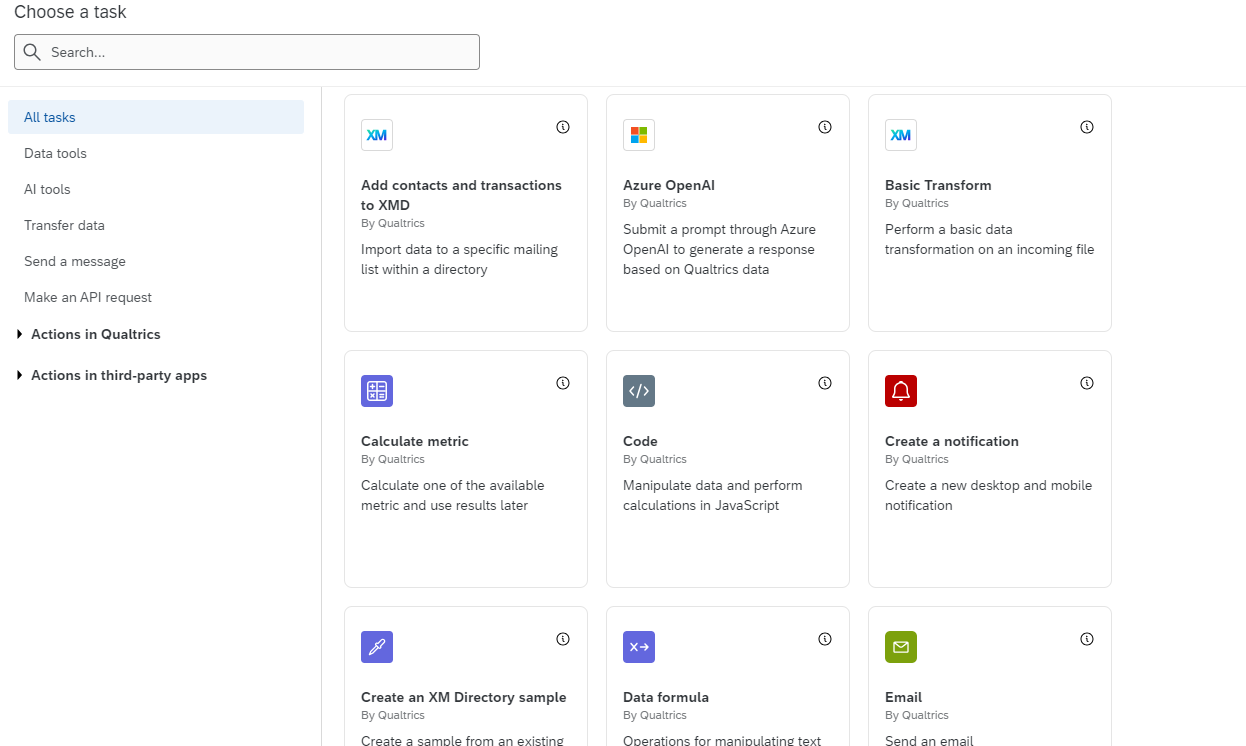Qualtrics – Workflows
Workflows – If you are new to the concept of Workflows in Qualtrics, Workflows are a way to trigger different tasks based on an event like a submission to a form or a question that is answered in a certain way. You may already be familiar with two popular triggers that allow you to either send an email or add participants to a directory/panel based on an event in your survey.
The new Workflows has surpassed the basic triggers of just sending an email or adding a user to a list. Now in Workflows you can trigger such tasks as sending your data to a Google or Excel Spreadsheet, extract data from your Google Drive, extract responses from another survey, create Google Calendar events and much more. Workflows still includes the ability to email responses to participants and create contact lists. I have found the ability to send live data to a Google Sheet an incredibly useful tool bypassing the building of reports in house in Qualtrics. Using Google Sheets is covered in this previously published tech tip called Qualtrics – Google Sheet Integration
- Once your survey is open and ready to edit, click on the Workflows menu item.
- Click on the blue Create a Workflow button and then click started by an event.
- Select Survey Response option.
- Choose Newly Created Responses and then click Finish.
- Underneath the Survey Response item that has just been added to your workflow, click on the plus “+” icon below and choose Task.
- Below is a small snippet of the number of tasks that are available to you in Workflows. Please note that some tasks are not available because they go beyond the licensure we have at Wake Forest and require an additional purchase.
7. If you have any questions concerning the use of Workflows, please do not hesitate to reach out to me at nicholjm@wfu.edu
Categories: Google Sheets, Qualtrics, Tech Tip