Get Started with a Citation Management System (Zotero)
Why use a Citation Management System?
A CMS can ensure the accuracy of citations and bibliographies while keeping all used and potential sources organized.
The most compelling argument for using a Citation Management System (CMS) is that the amount of knowledge needed to accurately cite any and every type of source is monumental, everchanging, and ever evolving. Citation Styles are created by communities that make changes and have thousands of particular rules for how something should be styled.
Although a researcher can usually cite the types of sources they use frequently very well, when something uncommon or novel needs to be cited, there could be a myriad of new attributes that could require excessive need to reference the style’s manual. Examples might include a podcast, ancient artifact, material from generative AI, or a new source available on innovative technology.
CMS’s will have all the rules of a style programmed into the system and be able to adapt to various styles with the same information put into it. Zotero specifically has tens of thousands of contributors and countless development contributions from its open source development model. This means experts and authorities from around the world are vetting and ensuring that Zotero accurately produces citations for each style.
A CMS can handle virtually unlimited numbers of sources and then organize them into Libraries and Collections. It becomes easy to collect information about sources with tools like Zotero Connector (browser add-in) and put those sources in any collection.
By using features like the ability to capture webpages in time or save PDF files with source attributes, CMS’s can make it quick and easy to reference a source again when needed.
What is a Citation Management System?
A Citation Management System (CMS) is a software that allows input of information about sources used in research and then is able to manipulate that information to create and manage the use of those sources. For example, Zotero can collect information about many articles, news stories, television shows, books, and much more, then create a bibliography in a word document for only the sources used in that document.
Visual Examples from Word and Zotero
In order to better understand what a CMS looks like and how it might be used, some examples are pictures below.
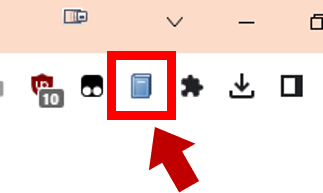
Zotero Connector, a browser add-in, allows users to click a little icon in the upper right of their browser to collect information about the source they are viewing. It works great for journal articles, newspaper articles, google books, books on amazon, and many more.
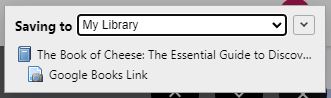
After pushing the Zotero button in a browser window, Zotero asks where to put the source. Options include libraries and collections.
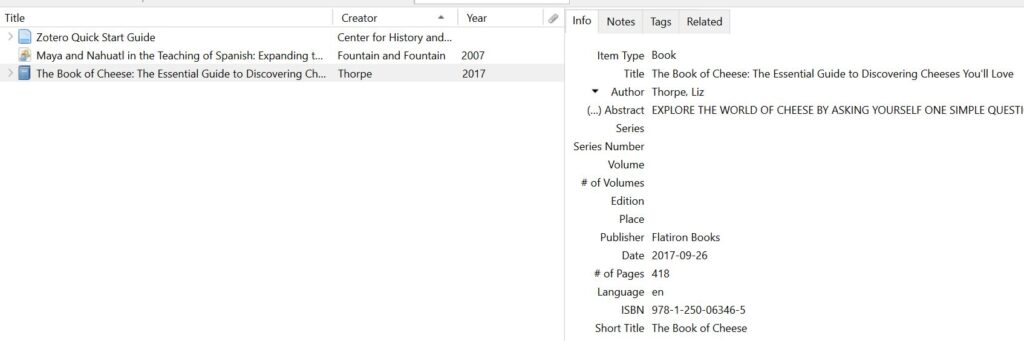
Seen above is automatically collected information for a book in the main Zotero interface. Information can also be entered manually and adjustments can be made to the information.
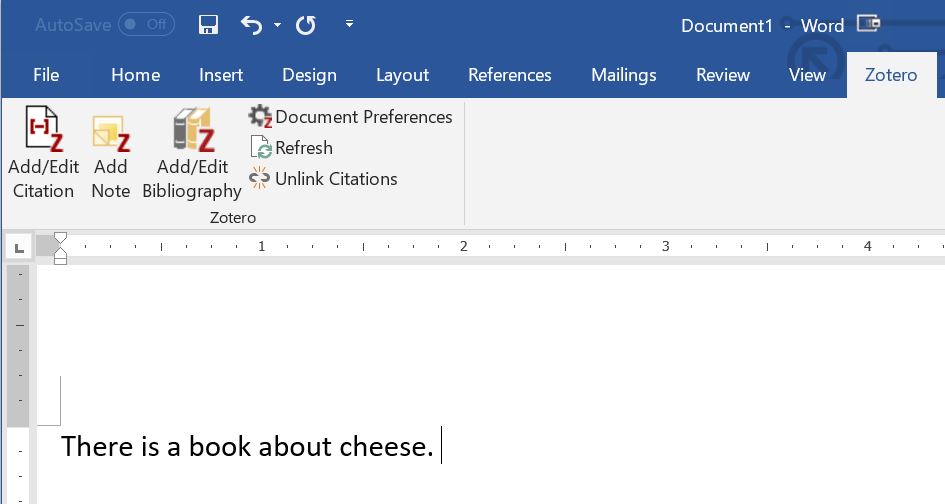
Zotero adds a menu to word where citations can be inserted just by clicking Add/Edit Citation.
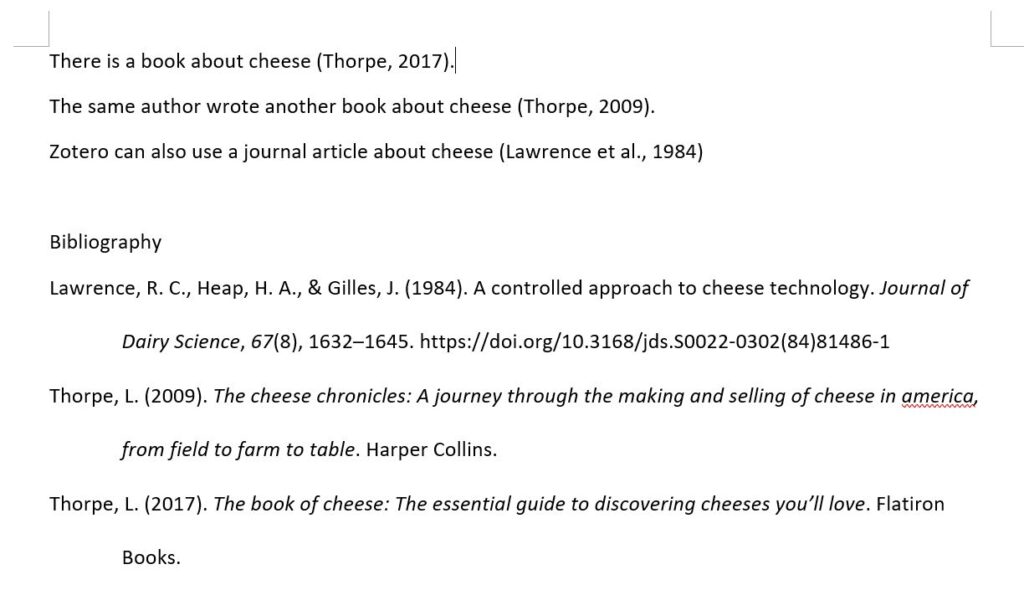
The above is an example where Zotero has inserted 3 paraphrase citations then created a bibliography. Zotero can also insert narrative citations allowing the user to type around them and manually control how those citations appear in the text.
Bibliographies can exist anywhere in the document. The title of the bibliography can be anything, the world bibliography has been used for clarity in the above example, but References, Works Consulted, or any other heading can be used starting the first page of the references section.
Which one should I pick?
Although there are many types and forms of Citation management systems, cloud connected systems with integrations that allow for handling a very wide variety of sources is what is recommended for work at WFU. The most feature rich, easy to learn, and well supported systems are Zotero, Mendeley, and EndNote Web.
Among those, Zotero is available for free to anyone, has strong support at WFU, and WFU provides unlimited storage extending the usefulness of the tool beyond simple citation management. Various users at WFU have decided that EndNote and Mendeley better fit their needs, usually due to legacy repositories or collaboration with current users of those systems.
If you are not sure that Zotero is the correct choice for your work, call your ITG to help assess potential benefits of alternatives for your specific needs. An ITG can also help understand how a tool like Zotero will fit into your current workflow.
Support and Resources at WFU for Zotero

Faculty in the college can reach out to their ITG Member for support at any point with a Citation Management System. All ITGs have knowledge of how to install and use Zotero. If a college faculty member opts to use another system then their ITG can work with the faculty member to ensure they are able to use the system.
For staff and faculty outside the college, as well as those in the college, there are extensive resources in the ZSR library.

See the following guide from ZSR:
https://guides.zsr.wfu.edu/zotero
ZSR’s Zotero YouTube Playlist, 15 minutes with everything you need to get to work with Zotero!
https://www.youtube.com/playlist?list=PLTU8eFl06Wq3du3lgStlHyqW1U90NFzmq
Unlimited Storage! Compliments of ZSR! Now you can store unlimited PDFs, images, and as many sources as you can find.
https://zsr.wfu.edu/2022/new-unlimited-zotero-storage-courtesy-of-zsr/
Register for a Workshop with ZSR:
https://docs.google.com/forms/d/e/1FAIpQLSfKQZQvO25G4IXV0wvwTw3MhqmdMaBxzmbrdmZYsbM757qzmw/viewform
ZSR Library offers Zotero workshops regularly. The next available workshops may be at the start of the next semester. If none of the workshops available on the above form work for your schedule or there are no workshops currently scheduled, reach out to your ITG for individual consultation.
Categories: Tech Tip
