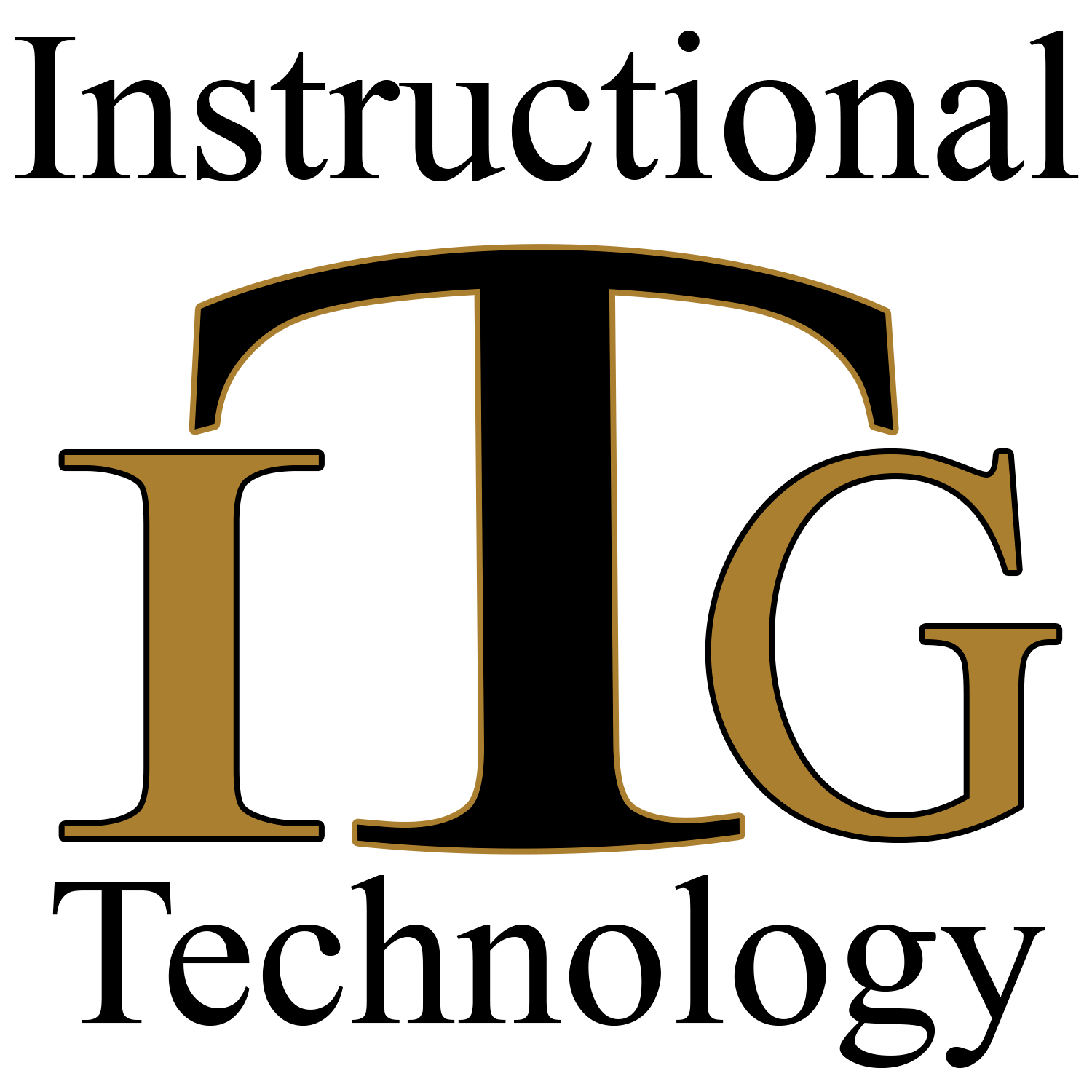Let Your Data Tell Its Story–Make It Interactive with Google Looker Studio!
By: Suzanne Thompson, ITG, and
Bobby Wiles, EDU 368 Intern, CS major, EDU and ENT minor
Your data has a story to tell. Bring it to life!
Transform your data into an interactive experience for your audience,
with Google Looker Studio (formerly Google Data Studio).
Try it out!
Below is a Demo Marketing dashboard (made with sample data that Looker Studio provides.)
–Choose different dates with the drop-down menu at the top right.
–Choose different countries with the drop-down menu below the map.
–Hover over the graphs, charts, and maps.
You can design a powerful report from data in a .csv file or Google spreadsheet.
(Other options include data from your YouTube Analytics, your website’s Google Analytics, and many other sources.)
To get started with Looker Studio, go to lookerstudio.google.com and log in with your WFU email / credentials.
To start learning, click “Shared with me” at the left, and start by viewing the “Tutorial Report.”
You can later check out additional Looker Studio tutorials.
If your current tools provide you with all the charts and graphs you need, that’s great.
But if you want to learn more about data visualization and creating interactive reports for your audience, Looker Studio is a wonderful place to begin.
Categories: Apps, Data Visualization, Google, Software, Tech Tip