Author byline — Jeffrey Muday is an ITG Analyst for the Biology and Chemistry departments. His interests include high performance computation, web applications, and STEM related instruction.
Brave: Speed and Security for the Web
There are some things that the Chrome browser does better than other, it is the most tightly integrated with the Google 2-factor authentication and there is no replacement for how well it works with Google Docs, Google Drive, and Colaboratory. But sometimes, you need peace of mind that your personal information and searches are private.
Luckily, we can accomplish this with the Brave browser. It is a great addition to your technology stack. It can be used as a primary browser or simply an adjunct browser when you want ad blocking or privacy.
Brave: Speed and Security for the Web
I am often asked by colleagues, “how can I improve my (online) security?” I’d normally respond “Chrome. Firefox, and always, always use VPN.” But as of late, we’re very concerned about what Google, Meta (Facebook), and Microsoft are doing with all the email, instant messages, all the searches, and all the files. Knowledge is power after all!
Certainly we wouldn’t accuse Google, Meta, and Microsoft of deliberate nefarious things, but the amount of data they are collecting with the massive machine learning and artificial intelligence infrastructure has many in the community worried. We don’t have to break-off the relationship with Chrome– although it seems to know too much about us– we’d like it to know less.
Enter the Brave Browser– built on the open source community version Chromium. Boasting faster performance and better security than found in Chrome, it can be downloaded freely.
How to get it:
You can download Brave for your PC or Mac Laptop, your tablets, or even iPhone, Android, or iPad.
Simple enough: https://brave.com
It can also be downloaded at the Apple and Android online stores (it’s free).
Ad blocking and Security:
Brave is top-notch in security. Brave states on their website–
“Brave is one of the safest browsers on the market today. It blocks privacy-invasive ads & trackers. It blocks third-party data storage and IP address collection. It protects from browser fingerprinting. It upgrades every webpage possible to secure https connections. And it does all this by default.
It’s also built off the open-source Chromium web core, which powers browsers used by billions of people worldwide. This source code is arguably vetted by more security researchers than any other browser. In short, not only is Brave safe to use, it’s much safer than almost any other browser.”
How much time do you spend watching advertisements? Too much! How much time do you spend watching “recommended” videos that have little bearing on your work? With Brave, you bypass that and get down to business. For those people that like data to inforrm their decisions, Brave will tell you how much accumulated time you have saved too.

The DuckDuckGo Search Engine is a privacy focused search engine.
Out of the box, it’s pretty secure. You don’t really need to do anything special. It does come with DuckDuckGo set as the default search engine thus it’s more private than Google’s Chrome and Search. It doesn’t collect information about you. Google, Bing, etc. has a little problem that DuckDuckGo has not. It’s never been subpoenaed for user search histories because it keeps none.
One huge plus is how Brave blocks many advertisements– on YouTube.com, you will see few (if any) advertisements saving you time and bandwidth. If you are logged in to your Google account, it will still “learn” about you. When you are NOT logged in, it will learn as well– though not so much. But clearing your search history and cookies puts you back to square one! Pretty nice when all you want to do is watch cute cat and dog videos and not be advertised to by MAGA GOP or the Democratic Party. A really nice change from what seems to be agenda-driven browsing!
The Private and TOR modes:
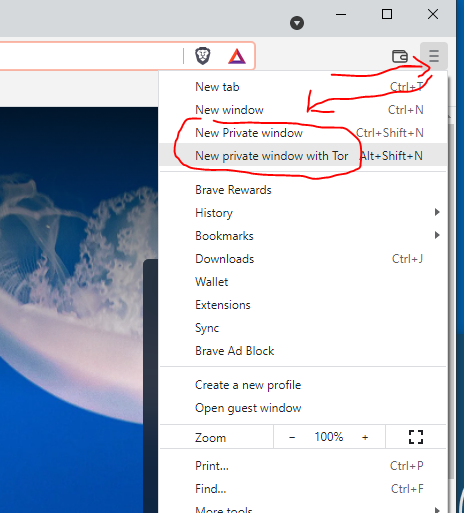
How to select different modes of security on Brave browser
You can even take advantage of two privacy modes with just two clicks. In the upper right corner to the “hamburger menu” (three horizontal lines) and the dropdown menu where you will find both a “private window” and a “private window with TOR”.
“Brave offers users two alternatives to Chrome’s Incognito mode. Private Windows will clear your cookies and saved site data at the end of every session, just like Incognito mode. Private Windows with Tor routes your normal Internet connection through the Tor network, in which each step is kept anonymous.”
TOR stands for “The Onion Router” a mode that routes your web traffic through the TOR network, anonymizing it. Tor consists of a three-layer proxy, roughly analogous to the layers of an onion. The TOR browser connects randomly to different entry nodes, bounces around your traffic through a randomly selected middle relay, and finally exits through the third random exit node.
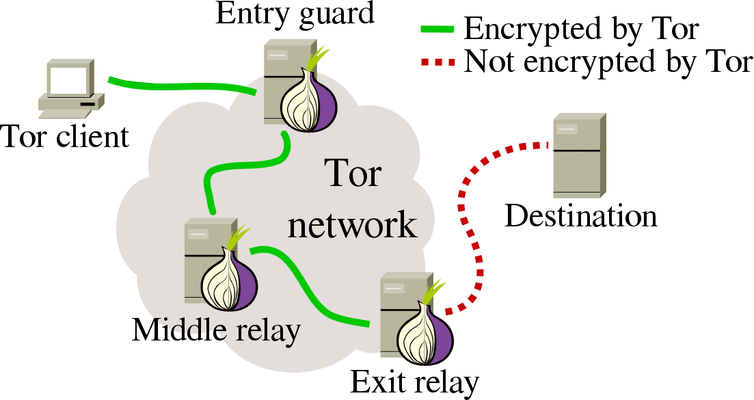
Tor Onion Router security diagram
TOR on Brave is NOT the same as the “Tor browser”. Stated by Brave’s founder:
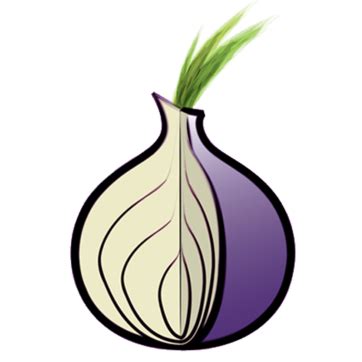
Tor foundation Onion Logo
“We aren’t competing with Tor (https://tor.org), we are using Tor as a feature. Brave with Tor does not provide the same level of Privacy as the Tor browser, if your life depends on remaining anonymous, use the Tor browser. If you just want to hide your browsing from ISP, work or school, then tor private tabs are for you. We are just making it super convenient for users to switch between regular browsing and Tor browsing.”
The Bottom Line:
Without a doubt there are some things that Chrome does better– it’s integration of 2-factor authentication and, of course, no replacement for how it works with Google Docs, Google Drive, and Colaboratory. But the bottom line is that Brave is fast and secure and worthy of your time.
Brave is a great addition to your technology stack. It can be used as a primary browser or simply an adjunct browser when you want ad blocking or privacy.

