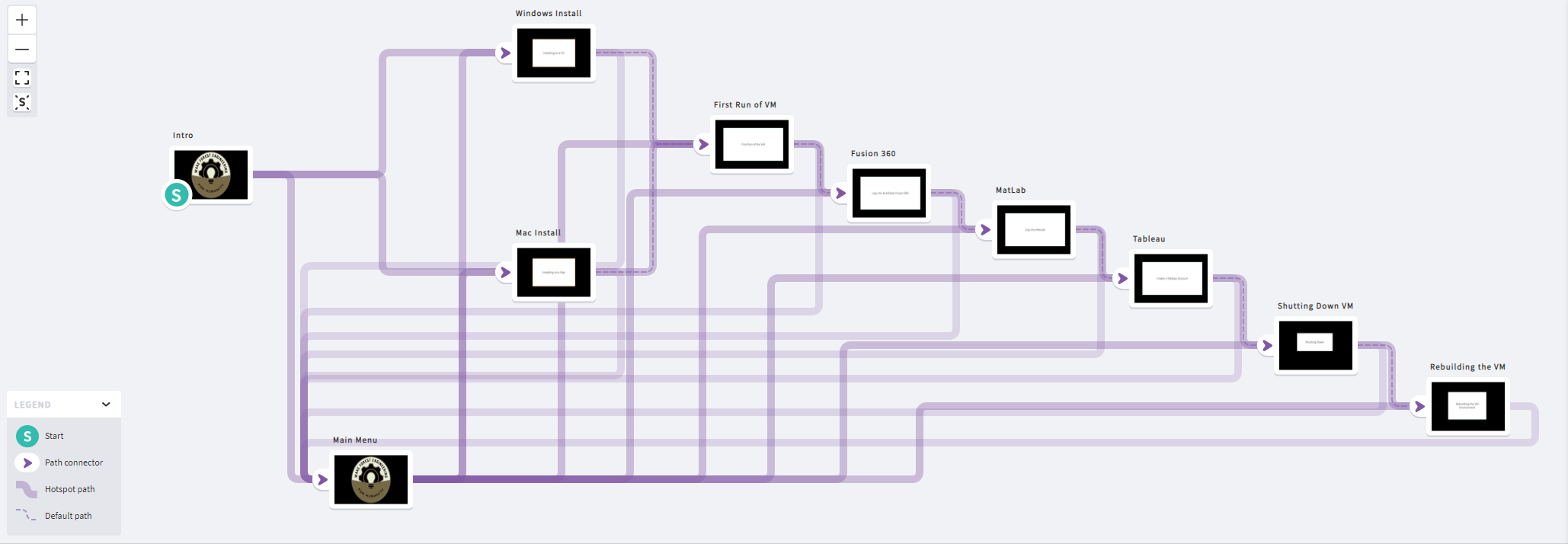Kaltura Interactive Video Editing
Did you know that Kaltura can create interactive videos? The Kaltura Interactive Video tool will allow you to create an interactive journey through a rich media learning experience. You can designate a default pathway of learning while at the same time allowing your audience to choose their own path.
The process is as easy as dragging and dropping your media onto the video composer and then drawing connections between the individual media components.
For a demonstration of what this looks like, watch the following interactive video created for the Engineering Department. If you would like to know more, speak to your Instructional Technologist.
Categories: Instructional Design, Kaltura, media, Video