Some Handy Google Docs Tips and Tricks
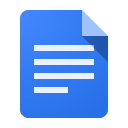
I recently came across the article 25 incredibly useful things you didn’t know Google Docs could do. It taught me a few new things, so I wanted to pass it on to our readers. Take a few minutes to look through the list. Personally, I found the following ones new, helpful, and/or interesting.
- double clicking the Paint Format icon to apply it to multiple areas (Tip #3)
- the menu search keyboard shortcut CTRL + / (Tip #4)
- the ability to use your voice in docs (Tips #6-9)
- limited image editing within the doc (Tip #12)
- the ability to tag and message collaborators from within the doc (Tips #16-17)
Thanks for reading. As always, if you have questions, don’t hesitate to contact your Instructional Technologist.
Bonus Tip: Some people complain about the new predictive Smart Text feature. I like it, but not everyone does. You can turn it off. If you don’t like it, check out How to Disable Gmail’s Annoying New “Smart Compose” Predictive Typing Feature .
Categories: Google
