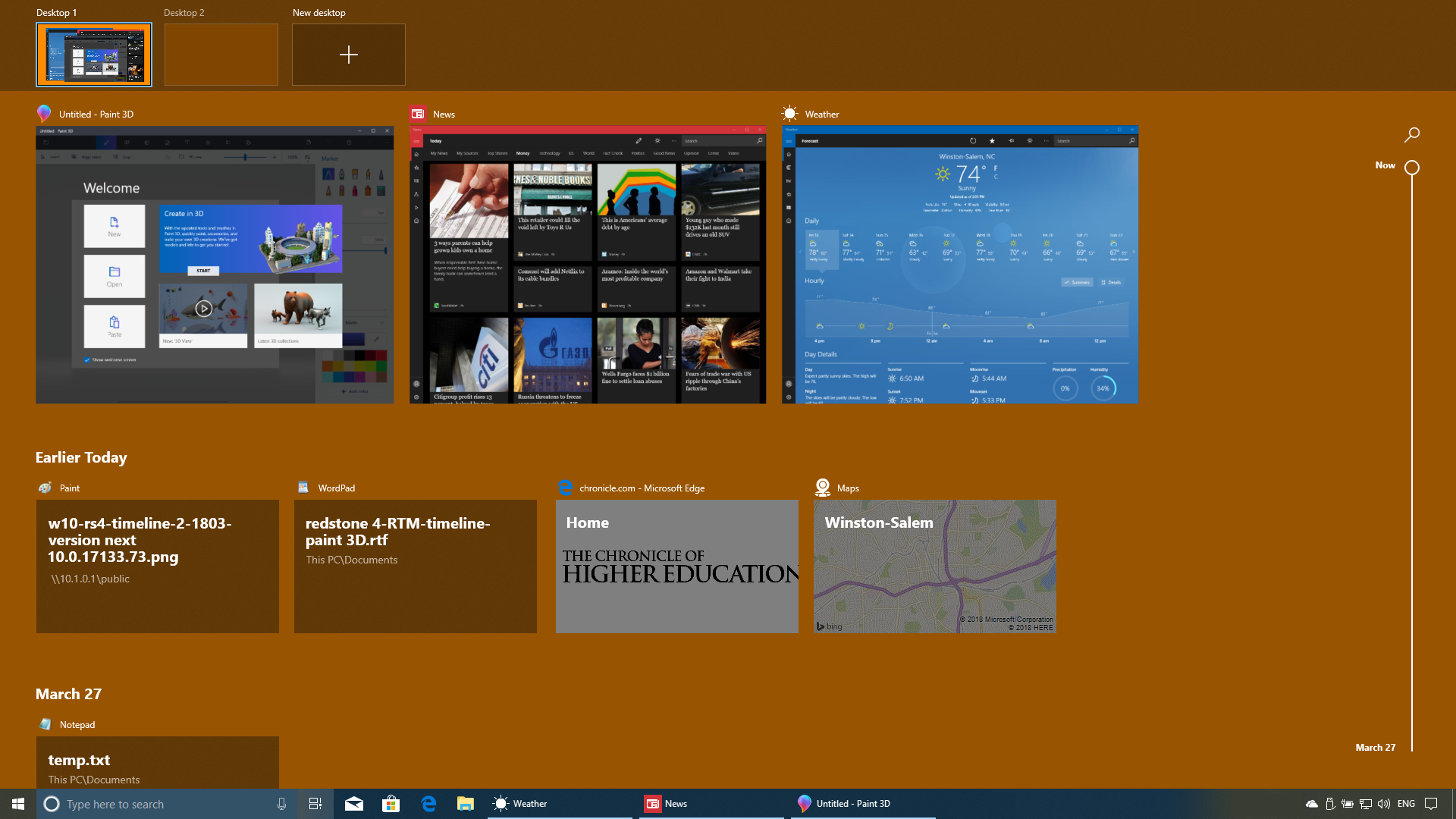Windows 10 new Timeline feature
With the April 30th release of the 5th major feature update to Windows 10, “April 2018 Update”,
the most prominent feature you will see is Timeline.
There will be a new icon on the taskbar for the ‘Task View” button you are familiar with, which is to the right of the search box.
Instead of just switching between applications opened, managing different “desktops”, you can now see “activities” from earlier in the day, even weeks (up to 30 days), and also from other devices also.
It could be a very handy productivity tool if you are working on multiple documents/projects. you can re-open previous documents from Timeline directly.
some guides you can use to explore this new feature
https://www.howtogeek.com/348122/what-is-windows-10s-timeline-and-how-do-i-use-it/
https://www.pcworld.com/article/3263905/windows/windows-10-how-to-use-timeline.html
Categories: Uncategorized