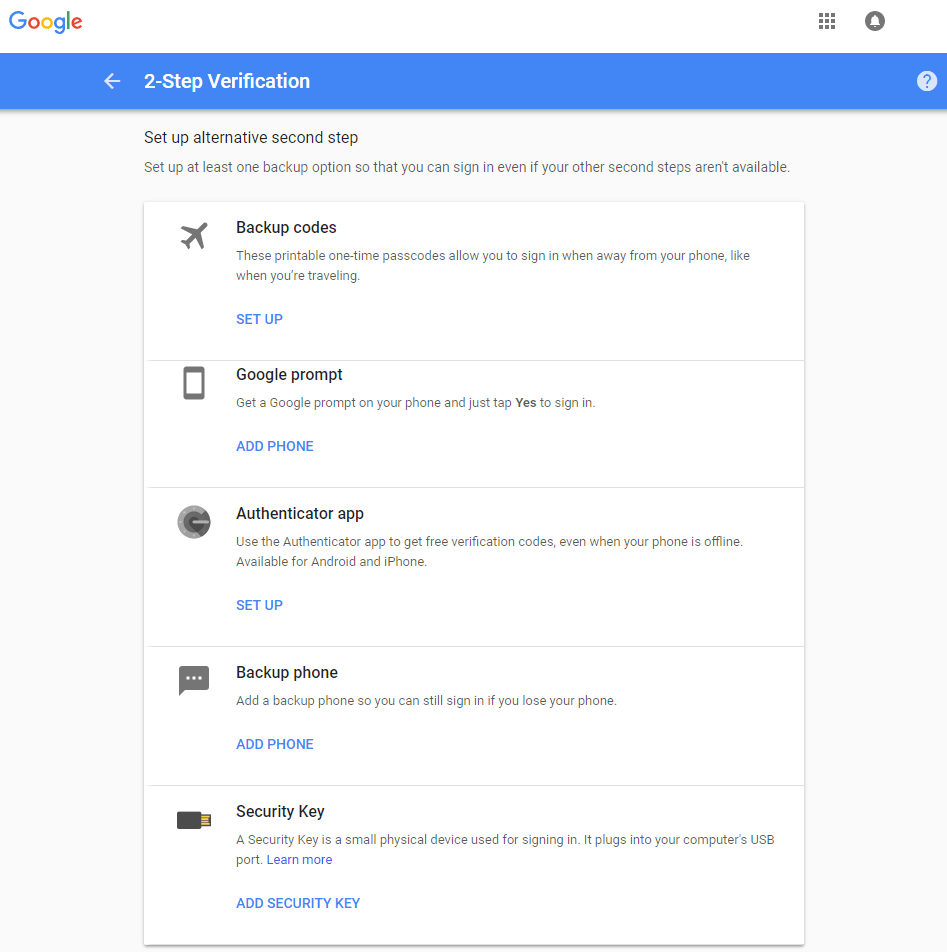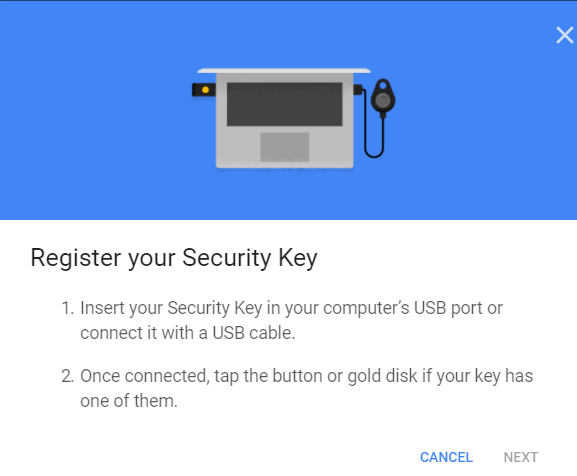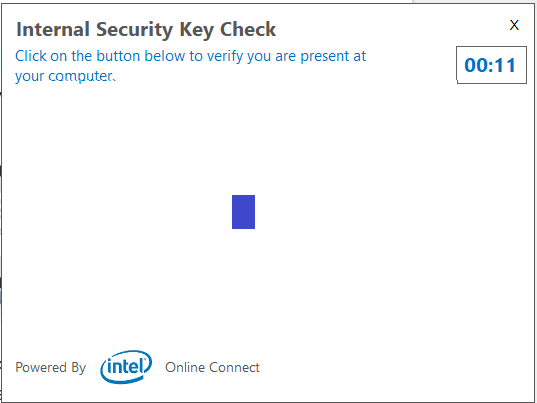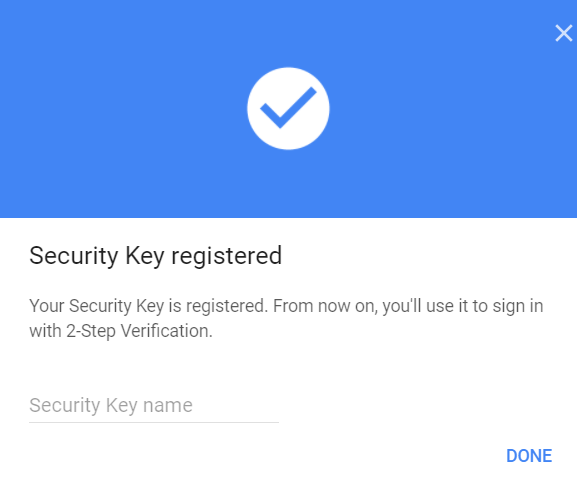your ThinkPad is your security key
Lenovo and Intel announced in October selected ThinkPads and Ideapads with 7th and 8th generations processors can now be used as security key like USB, Bluetooth, NFC (Near Field Communication) dongles/Smartcards. And your Yoga 370 is one of them.
You can now use your Lenovo ThinkPad Yoga 370 as Google 2-Step Verification security key. No hardware dongle, phone, software app required!
1. download and install Lenovo’s Intel Online Connect – https://pcsupport.lenovo.com/us/en/downloads/ds500906
2. follow Google 2SV steps – https://www.google.com/landing/2step/
3. choose security key as method
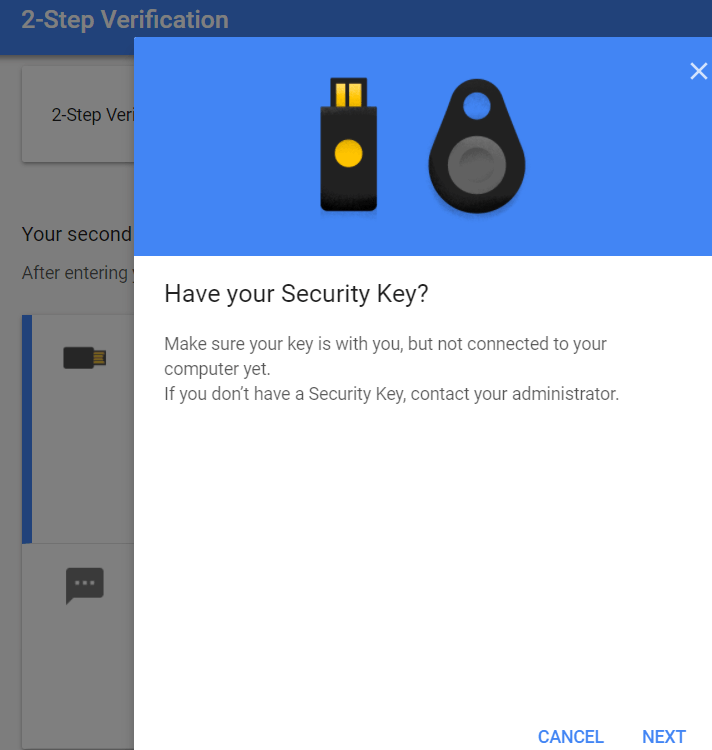
4. your machine will work just like a security key. just click the blue rectangle in the pop up window within 15 seconds to verify you are a human and sitting in front of your Lenovo laptop. your ThinkPad will be registered as a security key just like a USB dongle. give it a name so you remember which method and device you picked.