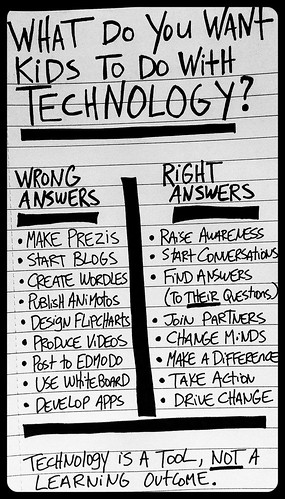Technology is a TOOL not a learning outcome
You may be familiar with the image below if you have attended one of my workshops. (In fact, you’re probably sick of seeing it by now!) Bill Ferriter posted this image to Flickr in July 2013. (If you’re on Flickr he’s a good one to follow: www.flickr.com/people/plugusin.) I use this image often to drive home the following: Do not focus on the name of a tool (Google Doc, Prezi, VoiceThread) but rather what you want to do (or what you want your students to do).
Technology Type vs. Title
Another concept I introduce to faculty during workshops is “type vs. title”. Approach your Instructional Technologist with a type of tool rather than the title of a tool. By shifting your focus to what type of tool you need, you can accomplish several things:
- 1) You open yourself up to a range of tools if the one you selected contains a feature that does not work for your specific use case (for example: sharing / privacy).
- 2) You begin to think more deeply about what you want to accomplish with the tool up front rather than modifying what may have been a good, effective learning activity to fit within the limitations a poorly matched tool (for example: I wanted small groups to be able to edit and build-upon the work of their peers in round three).
- 3) You can communicate your needs more effectively to an Instructional Technologist and perhaps a better tool can be located to meet your needs.
- 4) You can avoid using technology, or features of the poorly matched technology, for sake of integrating something new (and perhaps ineffective).
Below are some examples from the recent Teaching and Learning Center workshop “Creating Multimedia for Learning: Do’s, Don’ts and How-To’s” (View Slides)
|
Tool Types |
Tool Titles |
|
Screencast |
Camtasia |
|
Narrated Slide Presentation |
|
|
Video |
|
|
Audio |
Audacity |
|
Interactive Questioning |
Categories: Classroom Tools, Instructional Design, Software