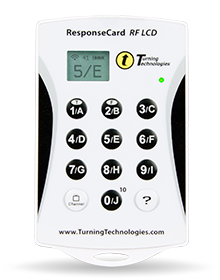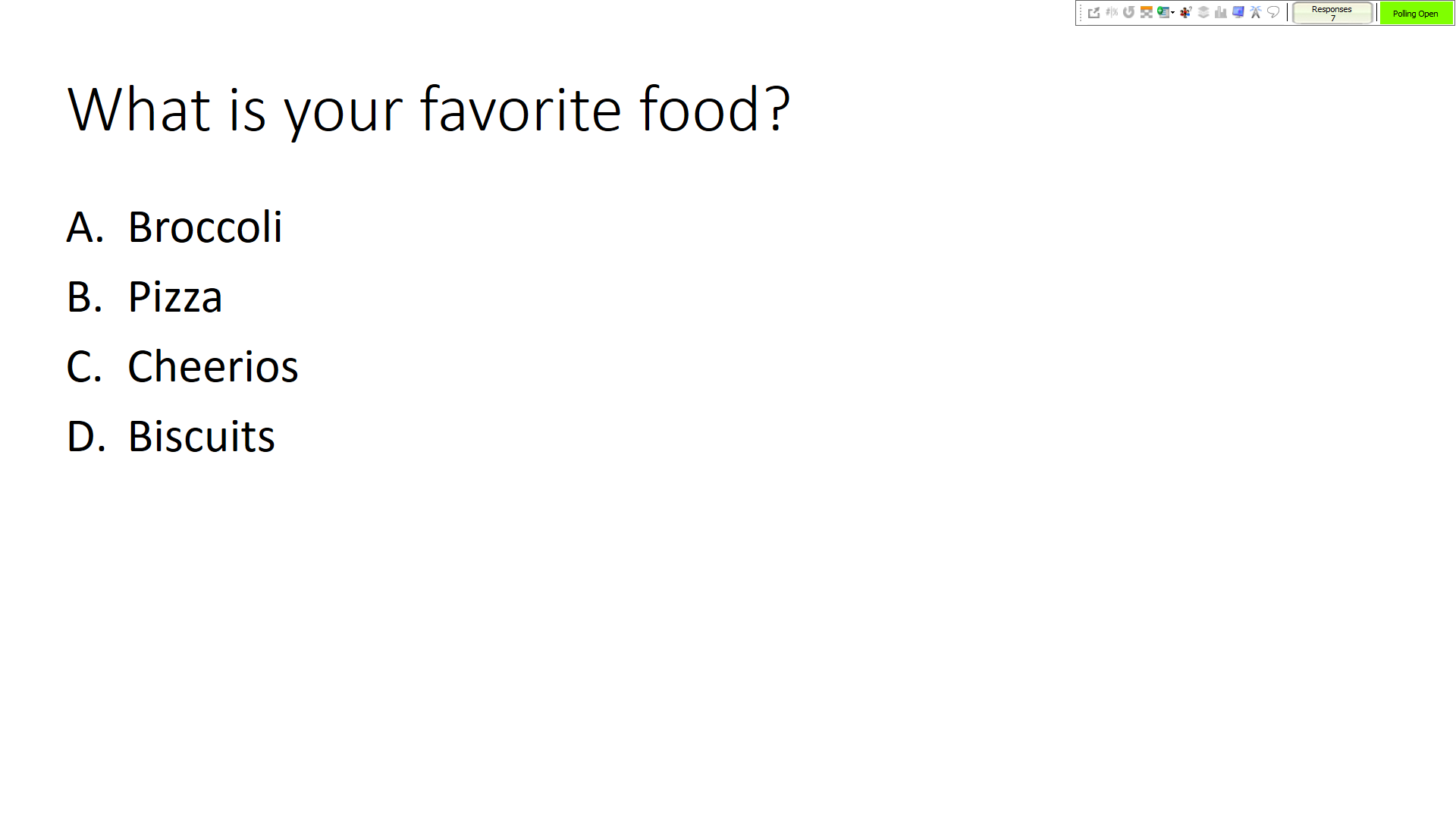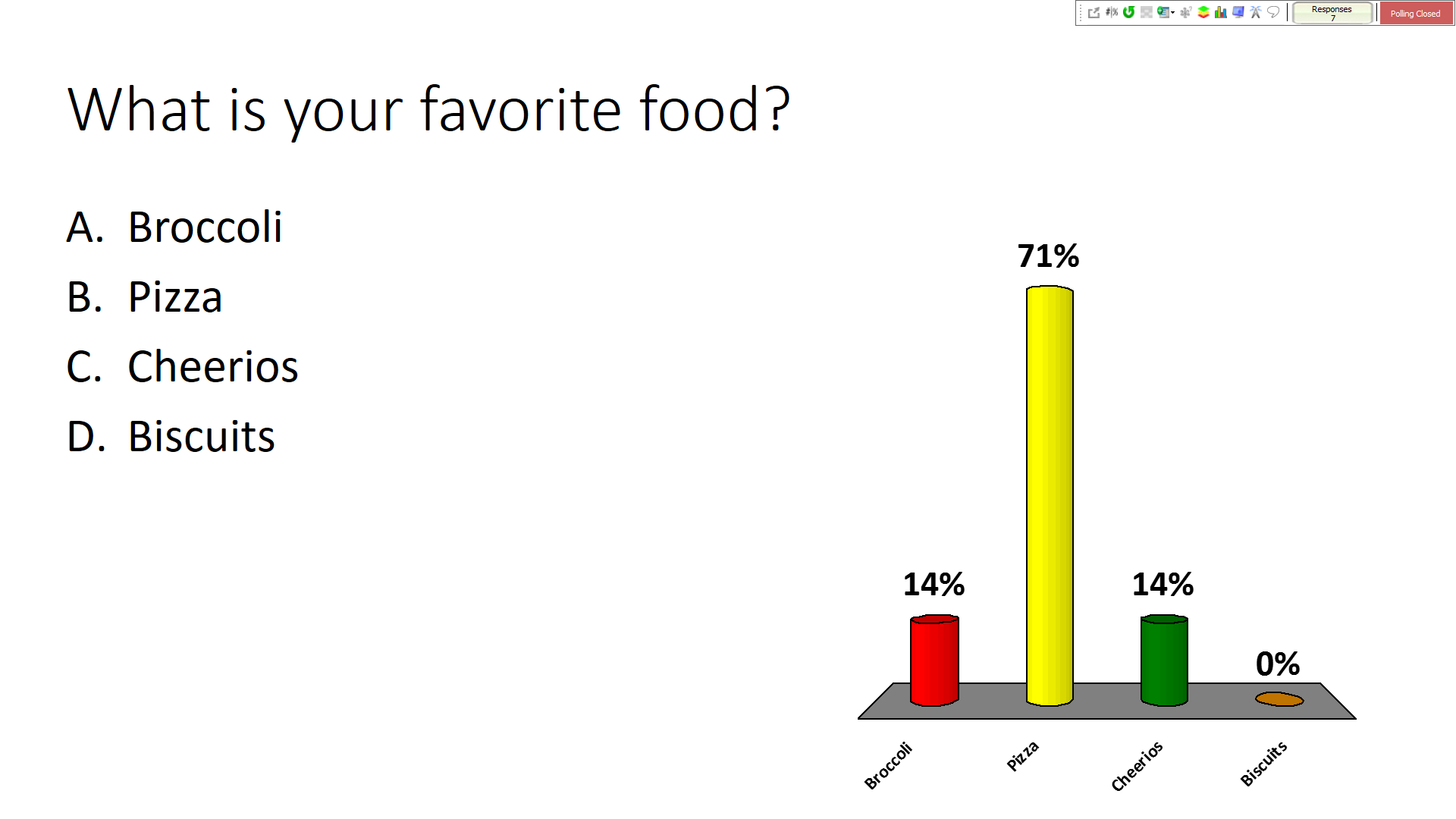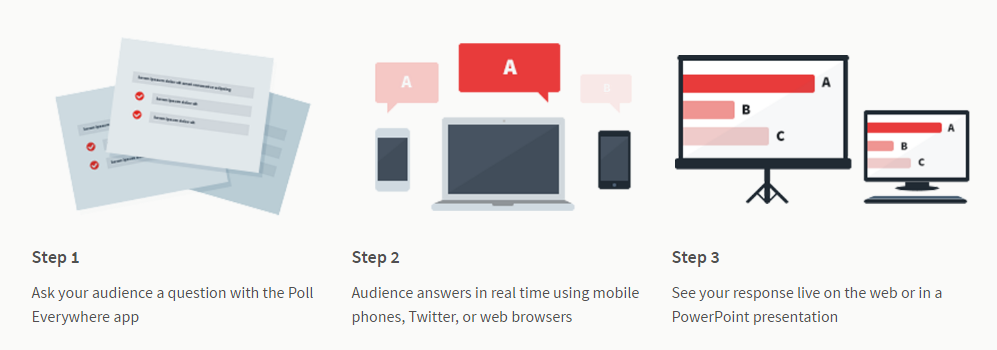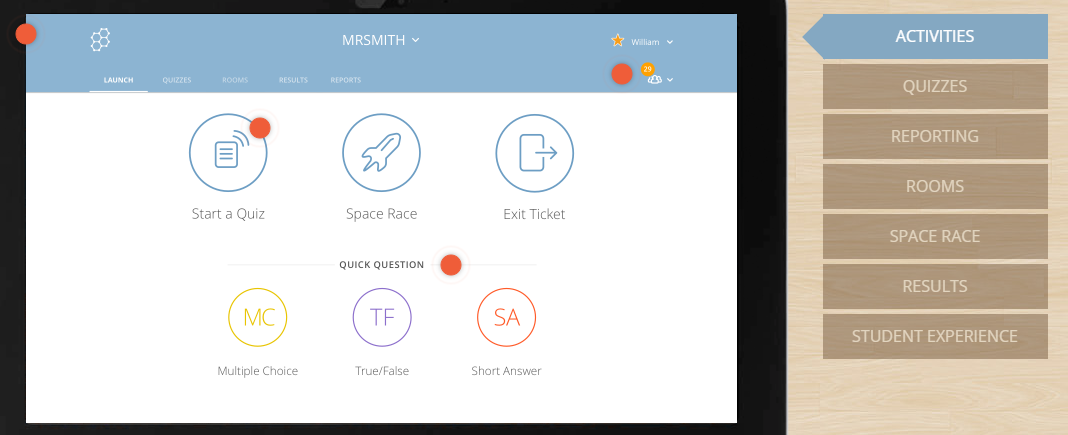Polling in the Classroom: Tech Tool for Student Engagement and Learning Assessment
Are you looking for a way to increase student engagement during a lecture? Or are you wanting feedback on whether students grasp a difficult concept during class? ZSR Library has been using an audience response system, or “clicker,” to enhance instruction in the classroom since 2006 (click here for ZSR article on the use and efficacy of using clickers). The TurningPointⓇ clickers easily integrate questions into Powerpoint presentations for immediate feedback that can measure learning outcomes or spark further discussion between peers. In addition to TurningPointⓇ there are other polling options including Poll Everywhere, and Socrative.
Interested in polling in YOUR classroom? Contact your ITG to set up an appointment to discuss the technology and how to most effectively incorporate this into your teaching.
TurningPoint
ZSR library has multiple sets of clickers that have the receiver and 20 clickers in each set. To reserve for a class fill out the form here.
TurningPoint has its own software that has to be installed, but once installed it interfaces easily with Powerpoint. There is a tab in Powerpoint where the instructor can create different types of questions (multiple choice, true-false, etc.) and indicate how the responses should be displayed.
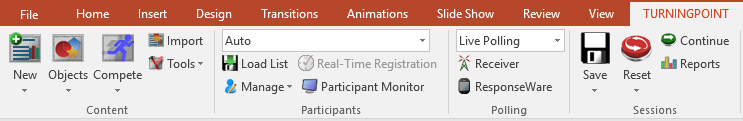
When in presentation mode the question will appear and the students will be able to respond using their clickers. The results appear when the presenter advances the slide.
You can use this system at the beginning of class to assess what students may already know or during the lecture to engage students in discussion of material.
Poll Everywhere
Poll Everywhere is an online platform that allows respondents to text with their smartphones or use a web browser to answer the polling question instead of needing a physical clicker.
Poll Everywhere is free to use, but the free level has a limit to how many participants are allowed. For Education it is capped at 40. There are different tiers with more options that can be purchased. Check out Poll Everywhere: https://www.polleverywhere.com/
Key Features:
- Poll Everywhere integrates with PowerPoint and Keynote and has an extension for Google Slides
- Participants can text their response, respond with a tablet, or use a web browser
- Multiple types of questions and the question types and response charts are customizeable
- There is a Poll Everywhere mobile app
Socrative
Socrative is another online platform that can be accessed through mobile devices, tablets, and computer browsers. Socrative offers a free service as well as paid tiers. Socrative makes it easy to create “on-the-fly” questions to engage students. Check it out at https://socrative.com/
Key Features:
- “Quick Questions” allow for immediate question creation and response
- Able to organize a separate “Room” for group work
- Mobile apps are available
Categories: Classroom Tools, Tech Tip