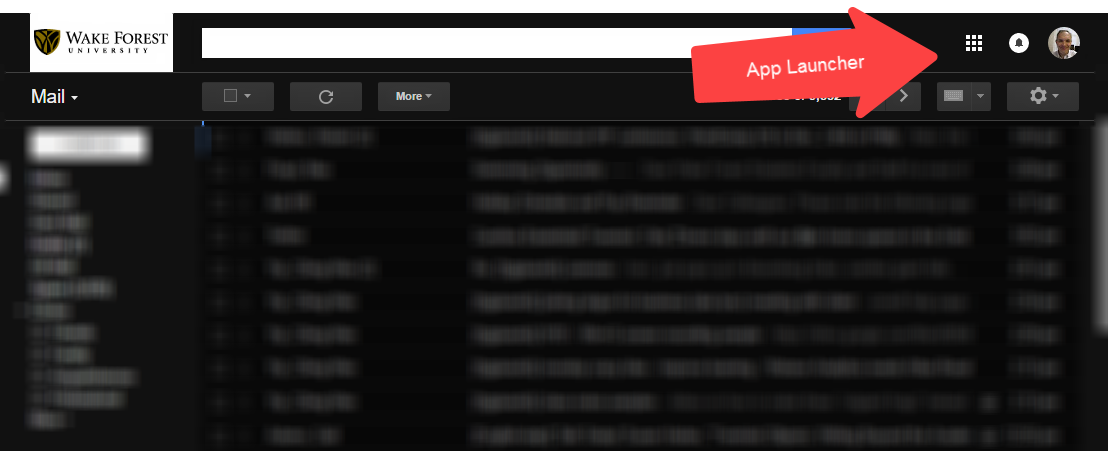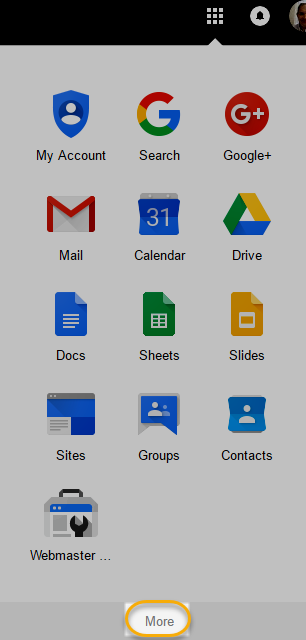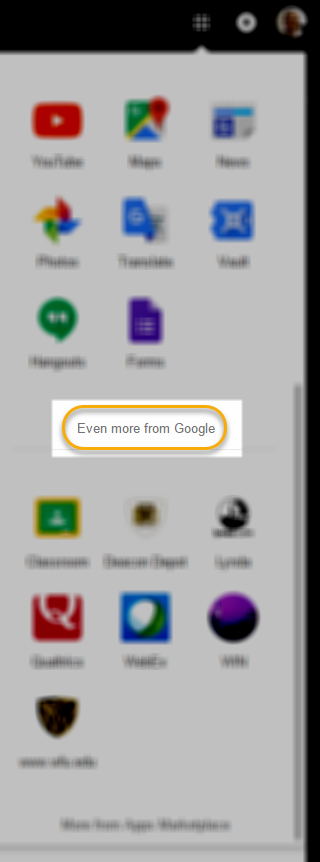Don’t Forget the Google App Launcher
I’m always surprised how many people don’t know or don’t remember about the google app launcher, the 3×3 box in the upper right. It is in many of the Google tools and services like Gmail, Drive, and Search on your computer’s browsers (mobile apps and browsers are different). It gives you shortcuts to other Google tools and services.
When you click on the launcher, you will get a drop down menu with shortcuts to other google tools and services (Initial Screen, below). Your view might look slightly different than mine. You can drag shortcuts to reorder them. Currently you can’t add new shortcuts, at least not without 3rd party addons.
Don’t forget the “More” link at the bottom of the first screen. It will expand the drop down to show more shortcuts, which also are reorderable (2nd Screen, below). On the 2nd Screen the “Even more from Google” link takes you to a full list of all the google tools and services.