Blogger – A part of the Google campus
Did you know Blogger.com is a Google tool which you and your students can access with your Wake Forest username and password?
Blogger is a robust blogging platform that is incredibly easy to set up and has plenty of flexibility to provide private or public-facing content created and curated by your students. There are three ways to organize your blog described below.
Student Blogs
 |
Student blogs can be set to Private (Readers) to allow other students in the class to respond to the original student’s prompt. If you have 20 students in the class, you will have 20 web addresses to individual student blogs. Ask your students to create their own blogs, following the Blogger Guide for Wake Forest Accounts, and carefully select their blog settings. Once the blog is created, students should email the web address to their blog to the instructor. You may want to create a space in Sakai or on your course website to organize and label the student blogs for easier distribution. (Note: The goal of your course may be to provide a public space for students to blog about their contributions to their field of study. In this case be sure to advise students on comment moderation options to reduce spam and uncivil commentary from the anonymous public.) |
Class or Team Blog
 |
The instructor can set up one Class (or Team) Blog using Private (Authors) settings. This will produce 1 web address for the entire class. Each student may create their own post and other students may comment on it. (Note: The goal of your course may be to provide a public space for students to blog about their contributions to their field of study. In this case be sure to utilize comment moderation options to reduce spam and uncivil commentary from the anonymous public.) |
Faculty Blog
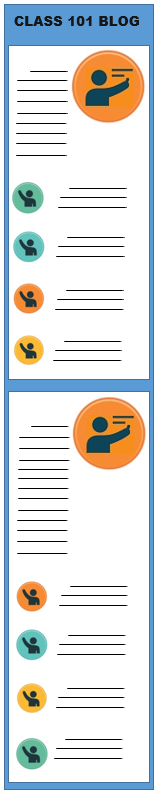 |
The instructor can set up one Private (Readers) blog for students to comment on faculty posts. The faculty produces their own long-form blog posts where students in the class may comment. |
How do I get started?
Review the Blogger Guide for Wake Forest Accounts for information on privacy settings and screenshots to assist you in setting up your blog.
Please contact Sarah McCorkle to schedule a consultation on developing assignments and activities using Blogger in your course.
Categories: Classroom Tools, Instructional Design
