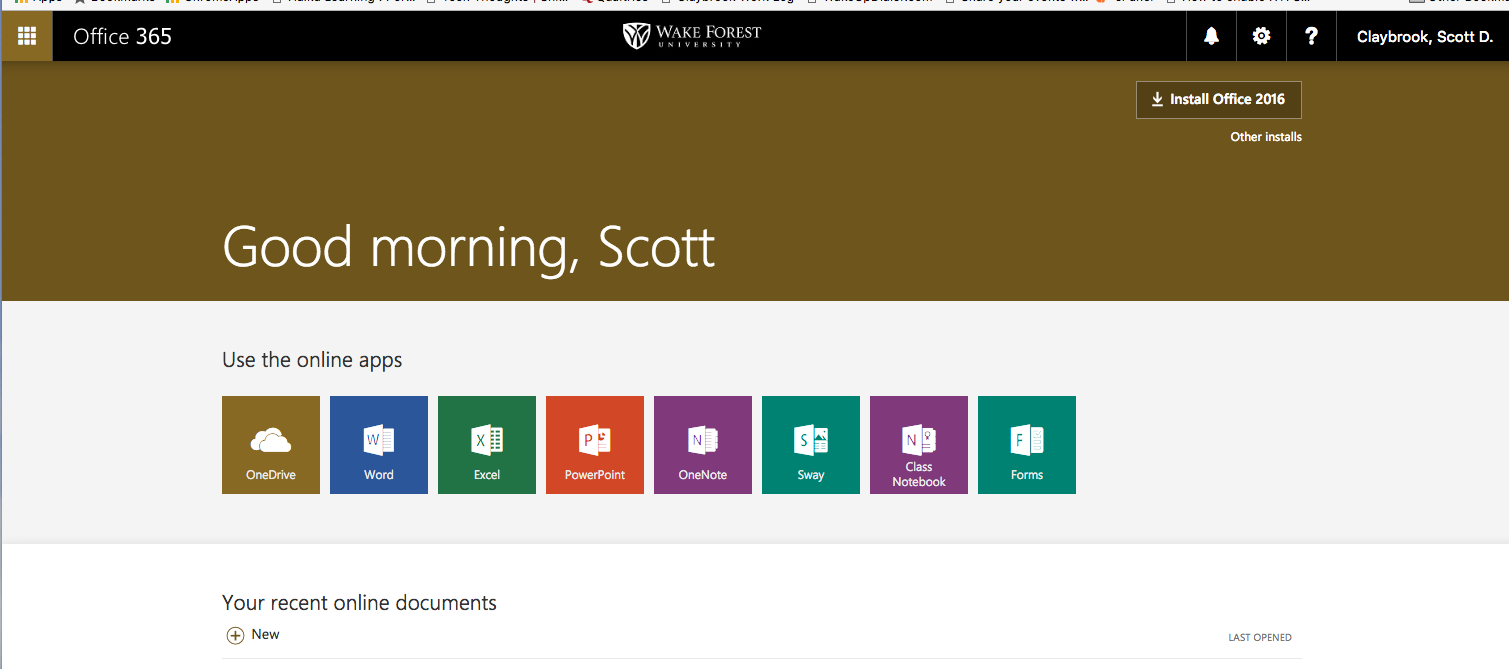Office 365
 Office 365 is available for faculty, staff, and students
Office 365 is available for faculty, staff, and students
Our Wake Forest email and password is now linked to a Microsoft Office 365 account. What does this mean for you?
Online: Office 365 Portal and Apps
You can use Microsoft Office applications online, from any computer. Go to portal.office.com and login with your WFU email and password.
Clicking any of the tiles under “Use the online apps” opens an online version of the Office program in your browser. It works on both Windows and Macs.
- Online versions have the most common (but not all) features of the traditionally installed version of Office.
- Online apps save automatically into your MS OneDrive space. (OneDrive is the storage and collaborative space Microsoft provides for their users. It is analogous to Google Drive storage.)
- You can share and collaborate files in their MS Office format with other Office 365 users
Local: Your laptop and mobile devices
- You can install the full, current version of Microsoft Office onto your Windows or Mac laptop or desktop.
Why would you want to do that?
Mostly because you need to use Office when you do not have a reliable internet connection or you are a power user that needs features not included in the online version.- If you have a previous version of Microsoft Office installed, it is suggested to uninstall it first.
- Log into portal.office.com with your WFU email address and password.
- Click the Install Office link in the upper right corner. This will download an executable to your computer.
- Run the downloaded file and go through the installation process.
- You have 5 managed installations of the local version of Microsoft Office. Our license does allow for work-at-home usage as part of those 5 installations.
- Mobile Microsoft Office apps are available for both Android and Apple devices in their respective stores. Install them as usual. When you are prompted to sign in on the initial launch, use your WFU email address and password.
Make sure you are using the official apps provided by Microsoft
If you have questions about Office 365, don’t hesitate to contact your Instructional Technologist.
Categories: Software

 Office 365 is available for faculty, staff, and students
Office 365 is available for faculty, staff, and students