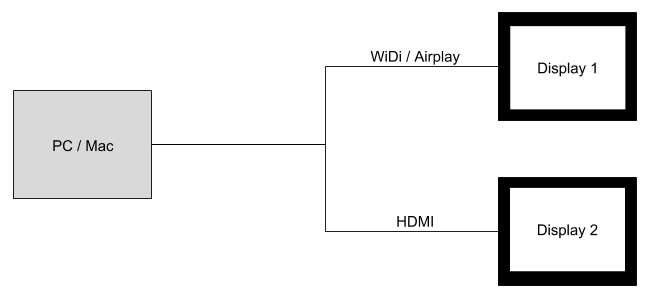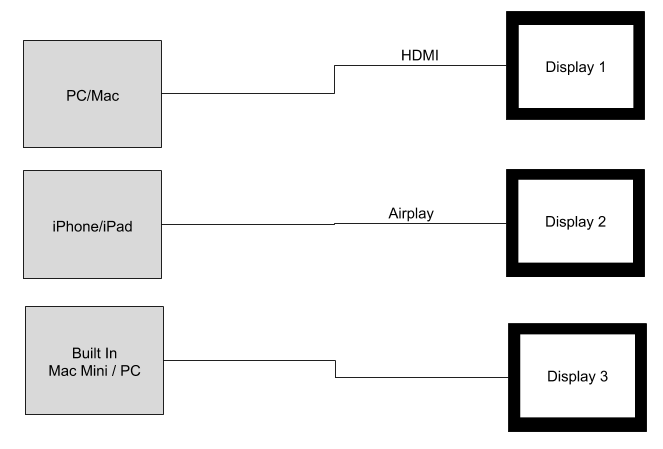Multitasking the Multimedia Classroom
Many of the newer multimedia classrooms are equipped with multiple projection surfaces and multiple media inputs (AppleTV, WiDi, digital input, analog input, built in desktops). Did you know that you did not have to project the same content to all the displays at once? If you connect your Mac to both the digital input (HDMI cable) and the AppleTV (via Airplay) at the same time, you can direct your PowerPoint presentation to one display and other supporting content (web page, Word doc,…) to the second display. If there is a built in Mac Mini and a third display, you can leverage a third screen of content. If you have a PC, you can accomplish the same multitasking using the digital input and the WiDi device (soon PC users will be able to utilize the AppleTV device).
Why? A good example of multitasking the multimedia can be found in the chemistry courses. It can be very helpful for students to be able to quickly reference a Periodic Table (PT) during the course content presentation. However, it can be somewhat disruptive to learning if you need to swap the course content with the PT and then back again. Using the technique above, you can project the PT to the second or third display and not disrupt the communication flow of the main presentation with the constant swapping of content.
For more information on how to utilize the multimedia systems, please contact your Instructional Technologist.
Here are a few ways to leverage the multi display/ multi input classrooms:
Categories: Classroom Tools, Multimedia, Tablets and Phones, Tech Tip